Key takeaways
- Clip Studio Paint offers a versatile toolset specifically designed for comic artists, including customizable brushes and panel layout tools.
- The program’s strong community support allows artists to connect, share tips, and elevate their work through collaboration.
- Effective use of layers and the brush engine enhances creativity, making the process of drawing comics smoother and more enjoyable.
- Customizing the workspace with palettes and shortcuts significantly improves efficiency and workflow for artists.
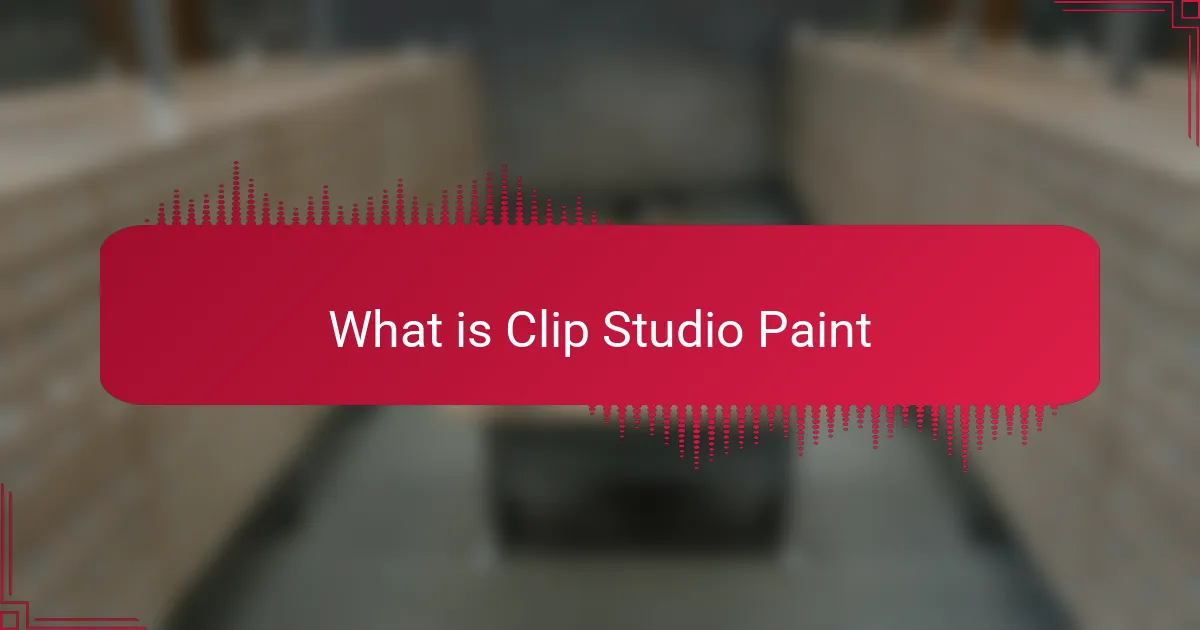
What is Clip Studio Paint
Clip Studio Paint is an industry-standard software that’s become the go-to for many comic artists and illustrators, myself included. I remember the first time I opened it; the interface felt welcoming yet powerful, making me eager to explore its vast array of tools. It really caters to both traditional and digital artists, integrating features that enhance the creative process.
What sets Clip Studio Paint apart is its robust brush engine that allows for incredible customization. I often find myself spending hours tweaking brushes to get just the right texture, whether I’m aiming for a subtle pencil effect or a bold ink line. It’s fascinating how these tools can mimic traditional media so closely, triggering those nostalgic feelings of drawing on paper while still enjoying the efficiencies of digital art.
Additionally, the program is packed with features tailored specifically for comic creation, like panel layout tools and perspective rulers. Have you ever struggled with fitting your panels just right? I know I have, and these features really help streamline that process. Knowing I can easily manage complex layouts gives me the confidence to focus on storytelling and character development instead of getting bogged down by the technical details.

Benefits of Clip Studio Paint
Using Clip Studio Paint has been a game changer for me in my comic creation process. One benefit that stands out is the versatility it offers; from inking to coloring, every tool feels tailored for comic artists. I remember the first time I used its vector layers—I was amazed at how easily I could adjust line thickness without losing quality. It made my work not only more efficient but also less stressful.
Another significant advantage is the brush engine. There’s something truly satisfying about creating textures that mimic traditional ink or watercolor. I find myself enjoying the process even more because the tools adapt to my style. Plus, the vast library of customizable brushes helped me in developing a unique aesthetic for my comics, which is crucial for making my work stand out.
Finally, the community around Clip Studio Paint is vibrant and supportive. I’ve connected with other artists who share tips and techniques, and the resources available can truly elevate one’s work. It feels empowering to be part of a creative hub where collaboration thrives!
| Benefit | Description |
|---|---|
| Versatility | Tools for inking, coloring, and layout designed specifically for comics. |
| Brush Engine | Customizable brushes that replicate traditional art techniques. |
| Community Support | A vibrant network of artists sharing tips and resources. |
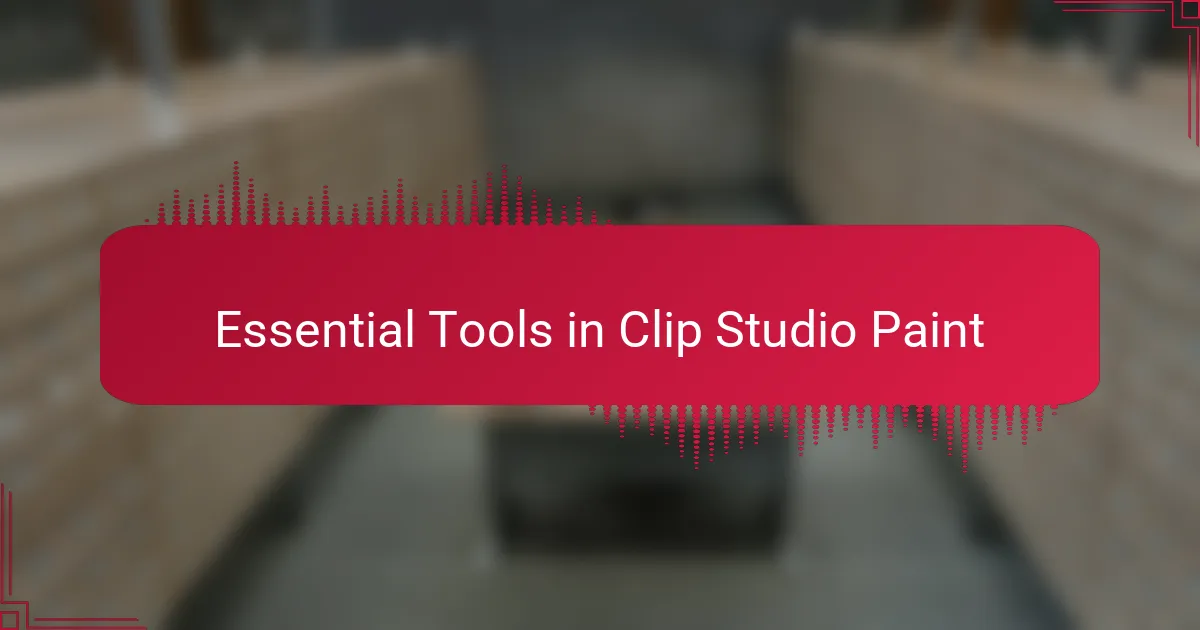
Essential Tools in Clip Studio Paint
One of my favorite aspects of Clip Studio Paint is the comprehensive toolset it offers for comic creation. I remember the first time I used the brush settings to create a unique inking style; it was like unlocking a new dimension of creativity. The flexibility to customize brushes means you can truly find the style that resonates with your storytelling.
Here’s a quick rundown of essential tools I find invaluable while working on my comics:
- Pencil and Brush Tools: Perfect for sketching and inking, offering various styles and textures.
- Layers: Allows for clear separation between backgrounds, characters, and effects, making it easy to edit without hassle.
- Text Tool: Essential for adding dialogue and narration with countless font options that can match your comic’s tone.
- Screen Tones: These can add depth and shading, giving your illustrations a polished look.
- 3D Models: A surprisingly helpful resource for perspective and anatomy, especially when struggling with challenging angles.
Each of these tools has transformed the way I approach my comic art, making the process both enjoyable and efficient.
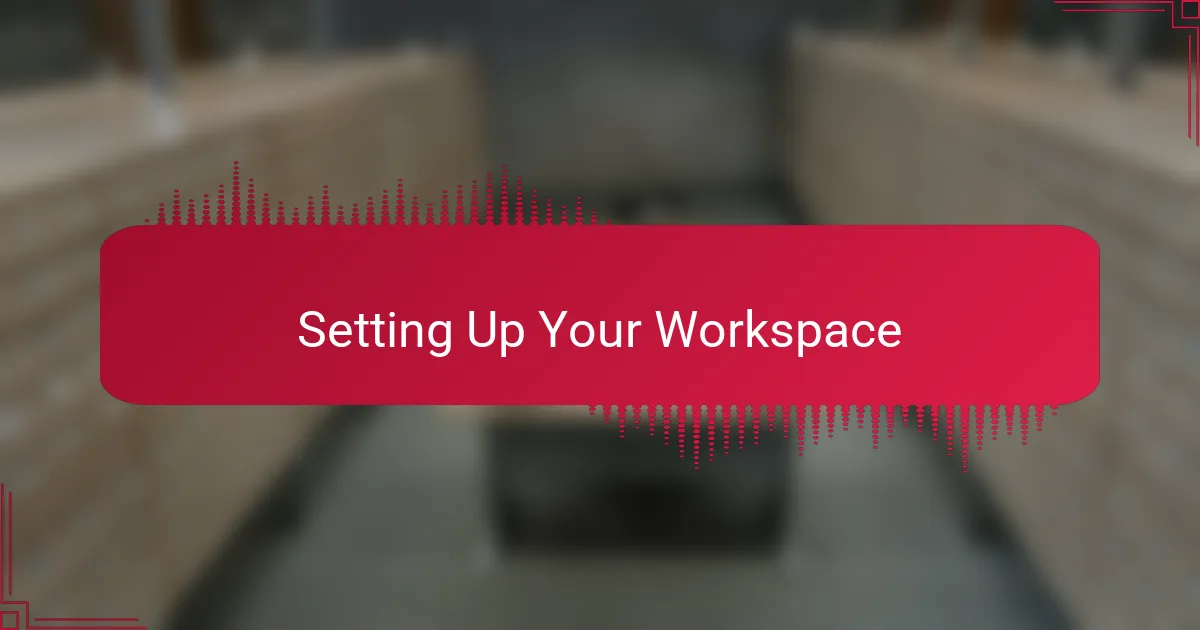
Setting Up Your Workspace
When I first opened Clip Studio Paint, the sheer number of tools and options felt a bit daunting. I remember spending a significant amount of time customizing my workspace to suit my drawing style. It was a game-changer; I arranged the tools I used most often for easy access, which not only made my workflow smoother but also helped me feel more at home in the digital canvas.
One feature I particularly enjoy is the ability to create custom palettes. I spent a weekend organizing my color swatches, and it was surprisingly satisfying to see all my favorite shades neatly arranged. This not only saves time during the creative process but also brings a sense of personal touch to my comics.
As you dig into setting up your workspace, consider your drawing habits. Do you like to have everything at your fingertips or prefer a minimal setup? This will help you determine the best arrangement for your creative sanctuary.
| Workspace Feature | Personal Experience |
|---|---|
| Customizable Palettes | Having my favorite colors easily accessible drastically improved my efficiency. |
| Tool Arrangement | I keep frequently used tools front and center for a seamless workflow. |
| Shortcuts | I created keyboard shortcuts for tools I use often, cutting my time spent navigating menus. |

Tips for Drawing Comics with Clip Studio Paint
When I started drawing comics in Clip Studio Paint, I quickly learned the power of using layers. In the beginning, I was overwhelmed by the possibilities, but once I separated my sketches, inks, and colors into different layers, everything became so much clearer. This approach not only helps in maintaining organization, but it also allows for easy corrections and adjustments without messing up the entire artwork. Have you ever lost track of changes in your work? I certainly have, and layers have saved me countless headaches.
Another tip I can share is to embrace the brush tool settings. I still remember experimenting with different settings to find that perfect ink texture. It was like tuning an instrument until it played just right! I encourage you to customize your brushes to reflect your unique style. If you want your comic characters to have bold lines and dynamic expressions, play around with the thickness and opacity settings until you find what works best for you.
Don’t overlook the power of using 3D models available in Clip Studio Paint. When I struggled with tricky perspectives or anatomy, turning to these models felt like having a life-sized reference right there in my workspace. They really helped me understand angles and proportions better. Have you tried using them? I found that incorporating these models not only enhanced the realism in my art but also boosted my confidence in tackling complex scenes.
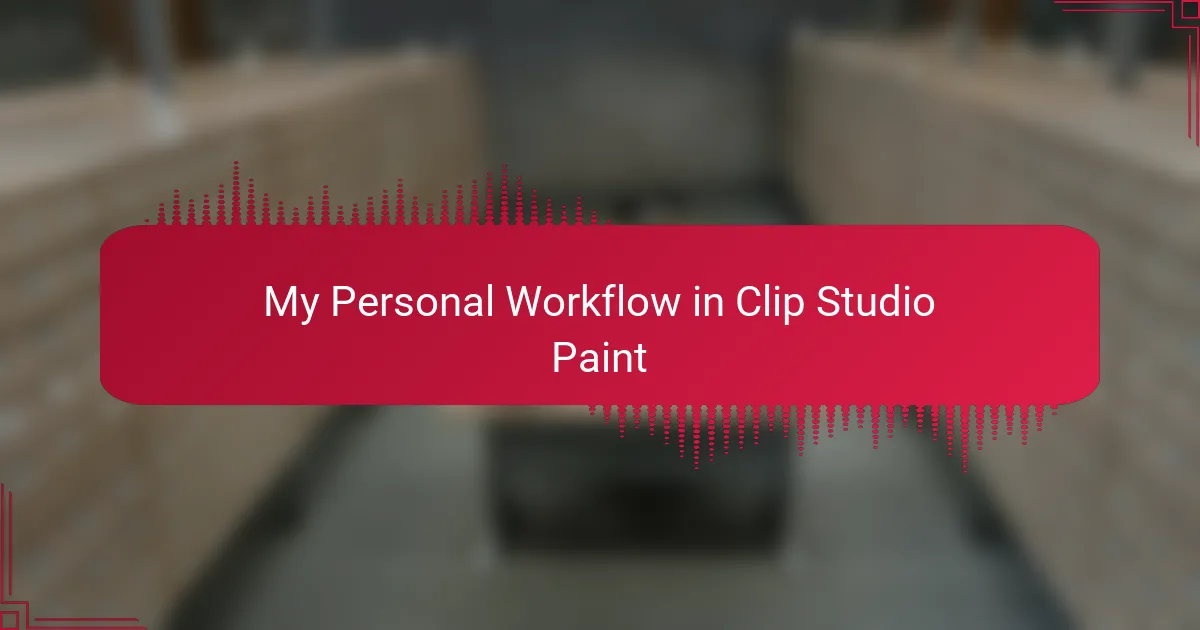
My Personal Workflow in Clip Studio Paint
When I first started using Clip Studio Paint for my comics, I had to create a workflow that suited my artistic style and helped me stay organized. I typically begin with rough sketches, focusing on the overall layout and storytelling. Once I’m happy with the flow, I refine the details and add in my inks. The brush engine in Clip Studio Paint is fantastic, producing crisp lines that really make my characters pop off the page.
As for coloring, I appreciate the intuitive layering system. It allows me to experiment with different color palettes without ruining the base illustration. I often find myself getting lost in color selection; it’s one of the more enjoyable parts of my process. The ability to use blending modes has also made a significant difference in achieving the depth I desire in my art.
I also make it a point to regularly save my progress. I cannot stress enough how crucial this habit has been—especially during those moments when inspiration strikes and I lose track of time. It’s those frantic work sessions that bring my stories to life, making each finished page feel like a mini victory.
| Stage | My Approach in Clip Studio Paint |
|---|---|
| Sketching | Creating rough layouts to establish flow |
| Inking | Using the brush engine for precise lines |
| Coloring | Employing layers and experimenting with palettes |
| Saving | Regularly saving to protect progress |
