Key takeaways
- Storyboarding is essential for comic creators, providing a roadmap to visualize narratives and enhance emotional resonance.
- Utilizing software like Storyboard Pro can streamline the creative process with features such as panel arrangement, built-in drawing tools, and animation options.
- A structured approach to storyboarding includes starting with a script, sketching thumbnails, and reviewing work for improvements.
- Customizing the workspace and utilizing available resources in Storyboard Pro can significantly boost productivity and creativity in storytelling.

Introduction to Storyboarding Techniques
Storyboarding is a crucial step in the comic creation process, allowing authors to visualize their narratives before diving into the drawing stage. I remember my first encounter with storyboarding; it transformed the way I approached my stories. Each panel felt like a mini-conversation, helping to structure my thoughts and breathe life into the characters.
Embracing techniques that enhance storytelling is vital. For example, breaking down scenes into smaller, manageable parts not only helps in pacing but also reveals how dialogue and action complement each other. Reflecting on my experiences, I realized that the more I practiced my storyboarding, the clearer my vision became.
Here’s a comparison of two popular storyboarding methods:
| Technique | Description |
|---|---|
| Thumbnail Storyboarding | Quick, small sketches capturing key scenes, allowing for rapid idea generation and exploration. |
| Digital Storyboarding | Using software like Storyboard Pro to create detailed panels with options for animation and advanced tools. |
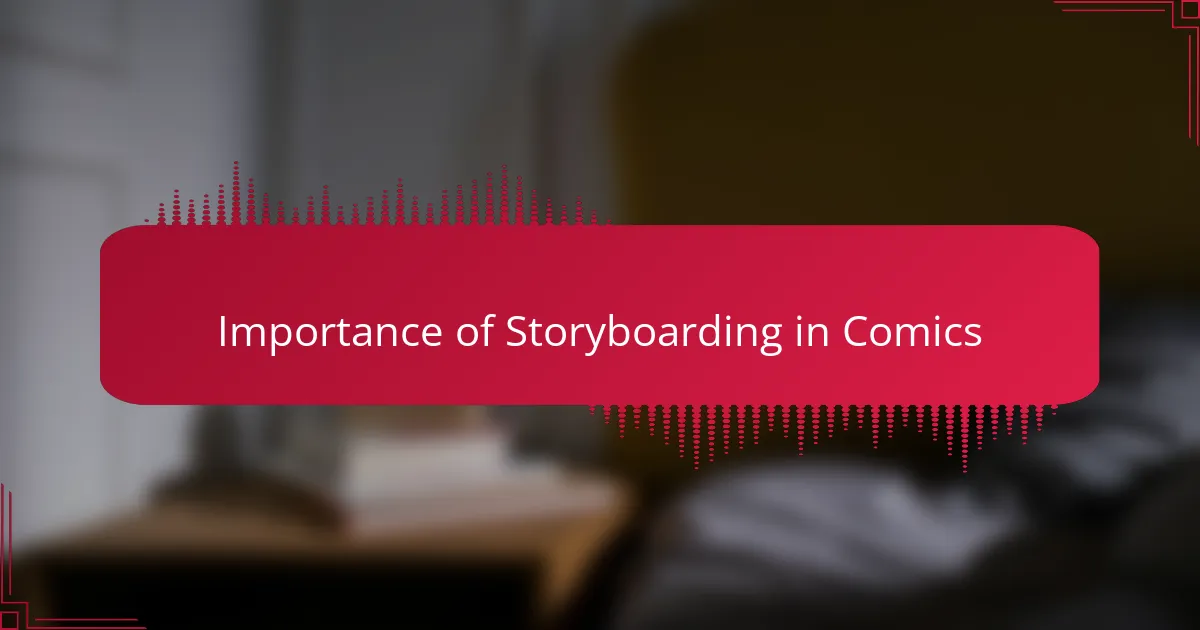
Importance of Storyboarding in Comics
Storyboarding serves as a roadmap for comic creators, allowing us to navigate the intricate paths of our narratives. I often found that sketching out scenes helped me identify pacing issues or gaps in logic that I might overlook if I jumped straight into drawing. Have you ever experienced that moment when a storyboard reveals a character’s journey more vividly than words alone can convey?
As I integrated storyboarding into my workflow, I discovered its role in enhancing emotional resonance. It allows me to focus on timing and visual storytelling, emphasizing how expressions and gestures can evoke feelings in readers. I recall a particular scene where a character’s [censured] expression, initially lost in dialogue, came to life once I storyboarded it, making the moment hit home for my audience.
Moreover, storyboarding creates space for experimentation. I remember feeling liberated when I realized that I could adjust scenes without the commitment of ink or color. As I explored different visual interpretations, I’ve often found that the unexpected choices lead to the most engaging stories, reminding me that flexibility is key in the creative process.

Overview of Storyboard Pro Features
Storyboard Pro is packed with features that have significantly enhanced my storyboarding journey. One standout capability is the intuitive panel layout, which allows me to arrange scenes seamlessly. This feature feels like a blank canvas where my thoughts evolve into visual narratives, making the process feel both structured and liberating.
Another aspect I cherish is the built-in drawing tools. I often find myself sketching character expressions or action sequences right within the software. Have you ever felt the spark of creativity flow more freely when you have the right tools at your fingertips? I certainly have, and these tools make it easy to bring my ideas to life without the frustration of switching between applications.
Storyboard Pro also offers advanced timing and animation features, which I initially found daunting but ultimately rewarding. By incorporating motion into my storyboards, I can better convey pacing and transitions. I recall a moment when adjusting the timing on a key scene turned a static idea into a dynamic sequence that felt much more impactful. The possibilities for visual storytelling are truly limitless with this software, and it constantly inspires me to push my creative boundaries.
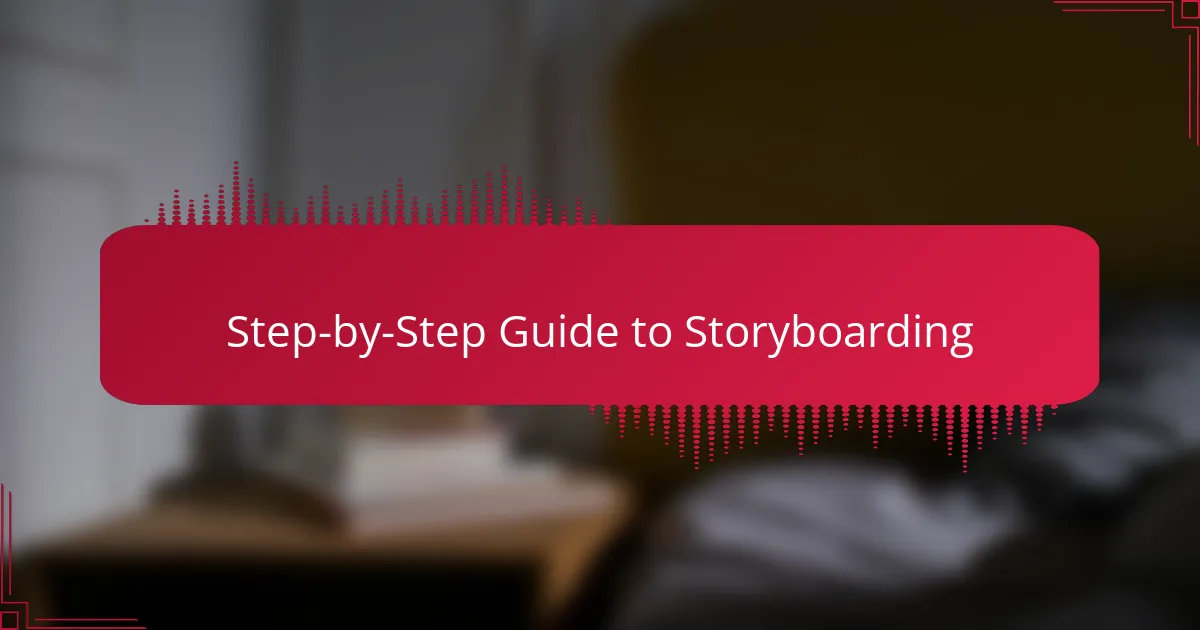
Step-by-Step Guide to Storyboarding
When I first dove into storyboarding with Storyboard Pro, I felt a mix of excitement and intimidation. The software’s layer system and intuitive interface made it easier for me to visualize my narrative. I remember spending hours experimenting with different layouts, learning to let my creative instincts guide me, which was a game changer in my process.
To create effective storyboards, I found the following steps invaluable:
- Start with a script: Develop a clear outline of your story’s key events to guide your visuals.
- Sketch thumbnails: Quickly draw small versions of scenes to plan composition and pacing without getting lost in details.
- Organize panels: Use the layer system in Storyboard Pro to sort characters, backgrounds, and props. This helps keep your work organized.
- Add notes: Jot down any dialogue or action cues directly in the storyboard—this contextualizes your visuals for future reference.
- Review and revise: Don’t hesitate to step back and analyze your work. Feedback from peers can provide fresh perspectives.
Embracing this structured yet creative approach transformed my storyboarding experience, turning a once daunting task into one filled with inspiration and clarity.

Personal Journey with Storyboard Pro
As I ventured into my personal journey with Storyboard Pro, I was taken aback by how quickly I adapted to the software. My initial feelings of overwhelm transformed into sheer excitement as I realized how the intuitive interface catered to my storytelling instincts. Do you remember the first time you felt completely in sync with a tool? For me, that moment came when I effortlessly arranged my panels, watching my storyline flow together like a well-choreographed dance.
One day, while working on a particularly emotional scene, I discovered the power of timing in Storyboard Pro. As I played with the timing features, I felt a rush of inspiration; adjusting mere seconds dramatically changed the mood of the sequence. Have you ever experienced the thrill of seeing your vision sharpen into focus? It was exhilarating to see how small tweaks could enhance the emotional weight of a moment, making it resonate more with my audience.
Over the months, I often found myself returning to that initial excitement. Each project with Storyboard Pro felt like a new adventure, with its layers of features inviting me to explore and refine my storytelling. The response from readers has been incredibly rewarding, as they connect with the stories I pour my heart into. It’s a reminder of how using the right tools can empower our creativity, allowing us to share our narratives in ways we might never have imagined.
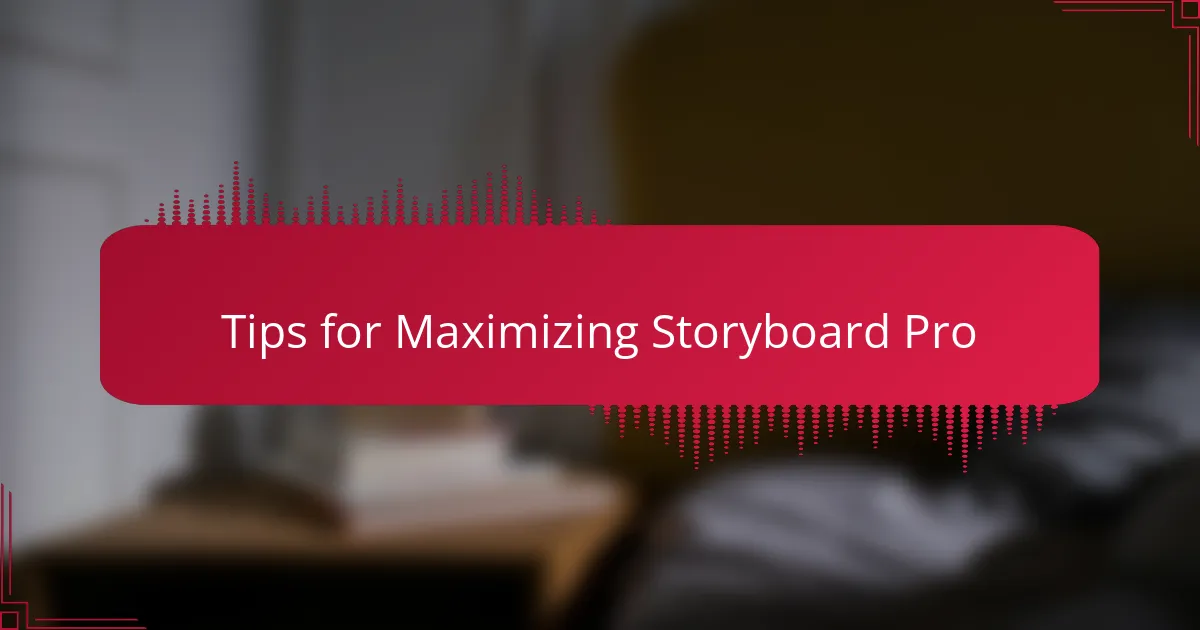
Tips for Maximizing Storyboard Pro
One of the first things I discovered while using Storyboard Pro is the importance of customizing the workspace. When I tailored the layout to fit my workflow, I found that I could move seamlessly between sketching ideas and refining details. This adjustment made a huge difference in my productivity and creativity.
To truly maximize Storyboard Pro and enhance your comic-making journey, consider these tips:
- Experiment with the library of pre-made assets; they can kickstart your ideas.
- Use the timeline feature to organize your scenes—this helps maintain pacing and flow.
- Integrate sound effects and voiceovers; they can inspire unique visual storytelling.
- Don’t hesitate to label your scenes and characters as you go, making it easier to navigate later.
- Explore the hotkeys to speed up your workflow—finding the shortcuts that work for me saved me so much time!
By applying these tips, I found myself not just creating stories but truly enjoying the process. It’s remarkable how the right tools can elevate your creative journey.

Final Thoughts on Storyboarding Success
Embracing storyboarding with Storyboard Pro not only revolutionized my creative process but also deepened my connection with the narratives I wanted to tell. I still recall the first time I used the software; it felt like transforming scattered thoughts into a beautifully orchestrated visual symphony. This clarity helped me to see potential pitfalls in the plot and strengthen character arcs, leading to stories that I’m truly proud of.
Storyboarding has turned from a daunting task into a rewarding experience that fuels my passion for storytelling. As I navigated through different features, I discovered how each tool can bring a unique flavor to my ideas. It’s not just about laying out a sequence of events; it’s about breathing life into the characters and settings, making every panel resonate with emotion.
| Aspect | Storyboard Pro |
|---|---|
| User Experience | Intuitive interface that simplifies the storyboard process |
| Features | Extensive tools for animation, drawing, and collaboration |
| Output Quality | High-quality visual presentation; professional-grade assets |
| Learning Curve | Accessible for beginners with tutorials; powerful for advanced users |
