Key takeaways
- Comic book resources enhance creativity and support storytelling, offering tools like scriptwriting software and online art platforms.
- Storybird is highlighted for its user-friendly interface, rich visual library, and supportive community that fosters collaboration and feedback.
- Effective use of Storybird involves exploring diverse art styles, creating mood boards, and tailoring stories to engage the audience.
- Exploring alternatives like Canva, Pixton, and Comic Draw can provide additional flexibility and tools for comic creation.
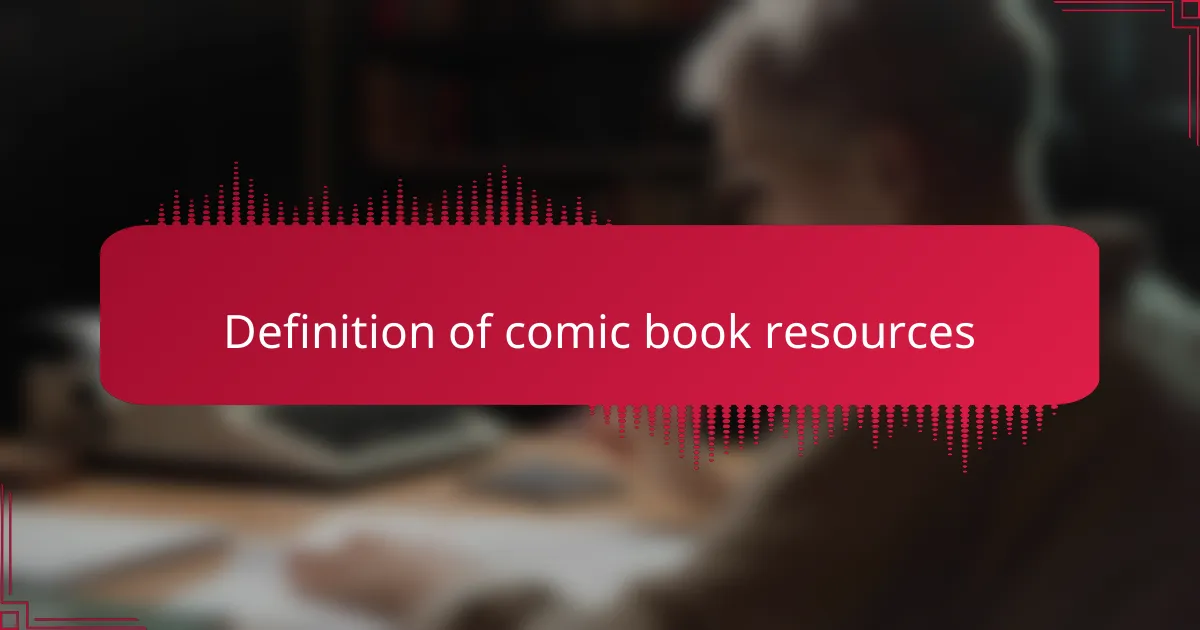
Definition of comic book resources
When I think of comic book resources, I envision tools and platforms that empower creators to bring their ideas to life. These resources can range from software for writing scripts to websites that offer visual assets and inspiration. They enable authors to craft stories and enhance their creativity, making the often-daunting process of comic creation more approachable and enjoyable.
One such resource for comic creators is Storybird, which allows users to generate artistic narratives across various mediums, including comic formats. From my own experience, I found Storybird incredibly intuitive, making it a fantastic jumping-off point for anyone looking to explore their comic ideas without being overwhelmed by technicalities.
Here are some valuable comic book resources to consider:
- Scriptwriting software (e.g., Celtx, Final Draft)
- Online art platforms for inspiration (e.g., Pinterest, DeviantArt)
- Community forums for feedback (e.g., Webtoon, Reddit)
- Educational blogs and videos on comic creation
- Tools for character and plot development (e.g., Plot Generator)

Importance of creative tools
Creative tools play a pivotal role in the development of any comic. I remember when I first stumbled upon Storybird; it was like opening a door to a world of possibilities. Being able to visualize my comic ideas through artwork sparked my imagination and helped me see my stories in vivid detail.
With tools like Storybird, creators can easily express their unique artistic vision. This is particularly beneficial for comic authors who want to enhance their storytelling through visual elements. Here are some reasons why these creative tools are essential:
- They provide a platform to brainstorm and refine ideas.
- Visual storytelling becomes more accessible, allowing for a clearer narrative flow.
- They encourage collaboration by allowing feedback from others.
- Fresh artwork can inspire new plot twists and character development.
- Such tools help overcome creative blocks, reigniting your passion for the craft.

Overview of Storybird features
Storybird offers a user-friendly platform that empowers creators to develop their comic narratives through art and text. When I first navigated its interface, I was surprised by how smoothly I could access a library of illustrations. This feature made it easy to pair visuals with my ideas, enhancing the storytelling process and fostering a deeper connection to my characters.
One standout aspect of Storybird is its diverse collection of artwork, which can serve as both inspiration and a canvas for creators. I found myself browsing through stunning images, each sparking new ideas for panels and dialogues. It’s fascinating how the right picture can ignite an entire scene in your mind, driving the narrative forward.
Another feature I appreciate is the ability to publish and share stories directly with an audience. In my experience, receiving feedback on my comic concepts through Storybird’s community was invaluable. It not only refined my work but also created a sense of belonging among fellow creators, urging me to further push my creative boundaries. Have you ever experienced that sense of community while sharing your artistic works? It’s truly motivating.

Benefits of Storybird for comics
Using Storybird for comic creation comes with several distinct advantages. One of the highlights for me is the immediate access to a wide array of beautiful artwork. I often found myself selecting illustrations that perfectly matched my vision, effectively transforming my ideas into visual narratives. Have you ever felt that rush of inspiration simply from seeing the right image? It’s a powerful catalyst for creativity.
Another benefit is the platform’s straightforward interface. When I first started using it, I appreciated how effortless it was to organize my thoughts and arrange panels. This simplicity allows even new creators to dive right into their storytelling without getting bogged down by technical complexity. It’s like having a creative partner that keeps the focus on your ideas rather than the tools.
Moreover, the community aspect of Storybird can’t be overlooked. Sharing my comic drafts and receiving feedback was incredibly uplifting. You know that feeling when someone appreciates what you’ve created? It fuels motivation to keep pushing your ideas further. For anyone looking to grow as a comic creator, the communal support and shared experiences can elevate your craft in unexpected ways.

Personal experiences with Storybird
Using Storybird for my comic ideas has been a game changer. I still remember the first time I explored the platform; the vibrant illustrations sparked my creativity like never before. It’s amazing how visual imagery can ignite a narrative, allowing me to brainstorm ideas that I hadn’t considered before.
What I appreciate most is how easy it is to translate a concept into a comic format. With Storybird, I can quickly create panels and weave my story without getting bogged down in complex software. Here are some key takeaways from my experiences:
- User-Friendly Interface: I appreciate how accessible the platform is for both new and seasoned creators.
- Rich Visuals: The illustrations are diverse and provide inspiring backdrops for storytelling.
- Community Engagement: I’ve found valuable feedback through sharing my work, which has helped refine my ideas.
- Encouragement of Creativity: The prompts provided on Storybird often push me to explore themes I might not normally consider.
- Time Efficiency: The ease of creating allows me to focus more on story development rather than getting overwhelmed by the technical aspects.

Tips for using Storybird effectively
When I first started using Storybird, I discovered that its visual storytelling features were incredibly inspiring. The artwork available can spark ideas that you might not initially consider, which is essential in brainstorming comic concepts. I vividly remember writing a comic based on an image of a whimsical creature – it completely transformed my creative approach and opened doors to new storylines.
To get the most out of Storybird, consider these tips:
- Explore the diverse art styles: Different visuals can lead to unique narratives.
- Create a mood board: Collect images that resonate with your story’s themes to guide your writing.
- Collaborate with friends: Sharing ideas can enhance your creativity and offer fresh perspectives.
- Experiment with genres: Don’t hesitate to mix styles, like humor and drama, for more engaging content.
- Keep your audience in mind: Tailor your story concepts to resonate with potential readers.

Exploring alternatives to Storybird
When exploring alternatives to Storybird for comic creation, I’ve found several platforms that can be quite inspiring. For instance, platforms like Canva allow you to design custom comic panels with a range of graphics, which I appreciate for the freedom it gives me in storytelling. Similarly, Pixton offers a more character-driven structure, letting you create personalized comic avatars, which I have enjoyed doing to bring my characters to life.
Another great option is Comic Draw. I’ve used it to sketch out ideas quickly and it emphasizes drawing and creativity, which resonates with my art preferences. Each of these tools has its unique strengths, which can help any comic creator find their niche in storytelling.
Here’s a comparison of these platforms:
“`html
| Platform | Features |
|---|---|
| Canva | Custom design templates, extensive graphics library |
| Pixton | Character creation, easy-to-use templates |
| Comic Draw | Sketching tools, focus on drawing |
“`
