Key takeaways
- Collaboration tools like Slack enhance teamwork through features such as instant messaging, file sharing, and organized channels, fostering effective communication, especially in creative projects.
- Real-time communication and dedicated project channels boost creativity and keep discussions focused, enabling quick feedback and idea sharing among team members.
- Utilizing integrations with tools like Trello and Google Drive streamlines project management and enhances overall productivity in collaborative efforts.
- Establishing clear communication strategies and keeping channels organized can significantly improve the collaborative experience, reducing information overload and maintaining project clarity.

Definition of collaboration tools
Collaboration tools are essential for teams that want to communicate and work effectively, especially in creative fields like comic book writing. These platforms allow creators to share ideas, feedback, and resources in real-time, streamlining the creative process. I remember the first time I used a tool like Slack—suddenly, all my scattered thoughts and notes transformed into a cohesive dialogue, making it easier for my collaborators and me to reach our goals.
In my experience, collaboration tools encompass a variety of features that enhance teamwork and productivity, such as messaging, file sharing, and project management. Tools like Slack specifically provide a dynamic way to engage with team members, bridging the gap between remote locations and fostering a sense of community.
- Instant messaging for quick communication
- File sharing for easy access to artwork and scripts
- Channels organized by project or theme
- Integration with other tools like Trello and Google Drive
- Search functionality to find past conversations and files quickly
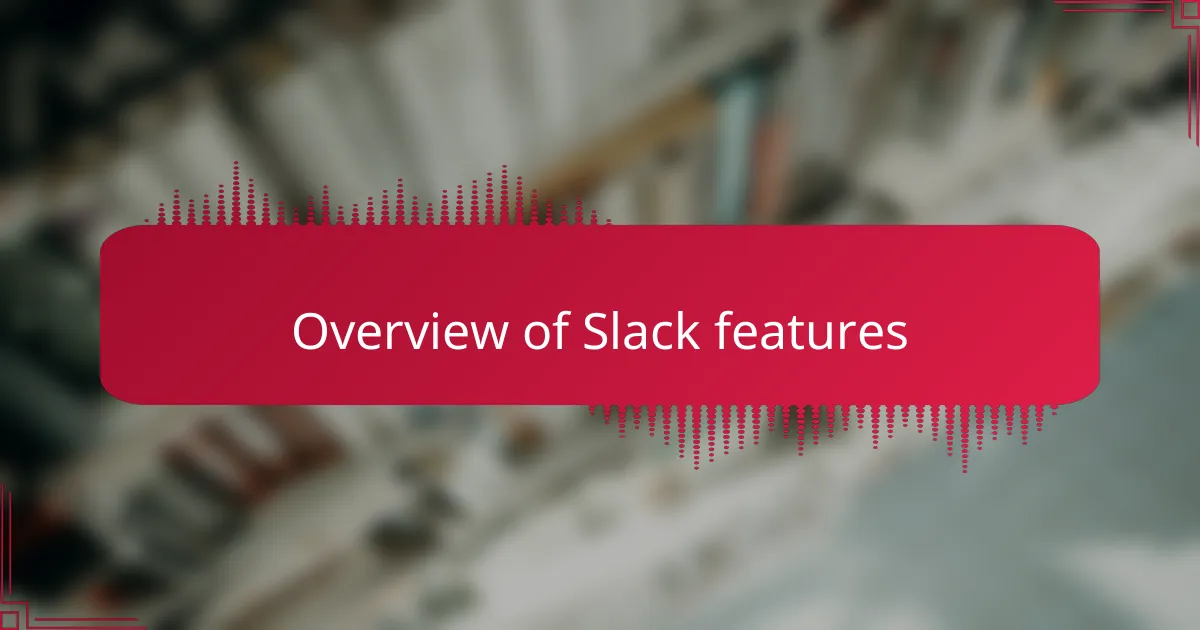
Overview of Slack features
Slack offers instant messaging that transforms how we communicate. I can’t tell you how convenient it is to relay quick thoughts or clarify points right when they pop into my mind, rather than waiting for our next meeting. This immediacy keeps the creative flow alive, which is essential when inspiration strikes unexpectedly.
One of my favorite features is the file sharing capability. It’s reassuring to know that I can easily send over artwork or scripts without the hassle of email attachments. When I share a rough draft or a piece of art, my collaborators can provide timely feedback, allowing us to iterate quickly. Have you ever felt stuck waiting for someone to review your work? With Slack, that wait feels almost nonexistent.
The organization of channels is another standout aspect of Slack. I love how I can create dedicated spaces for specific projects or themes, creating a virtual home for our discussions. This way, when I need to revisit a past conversation, I can easily search through these channels and find exactly what I need—no more digging through old emails! It’s fascinating how such structure can amplify creativity by keeping everything so accessible and focused.
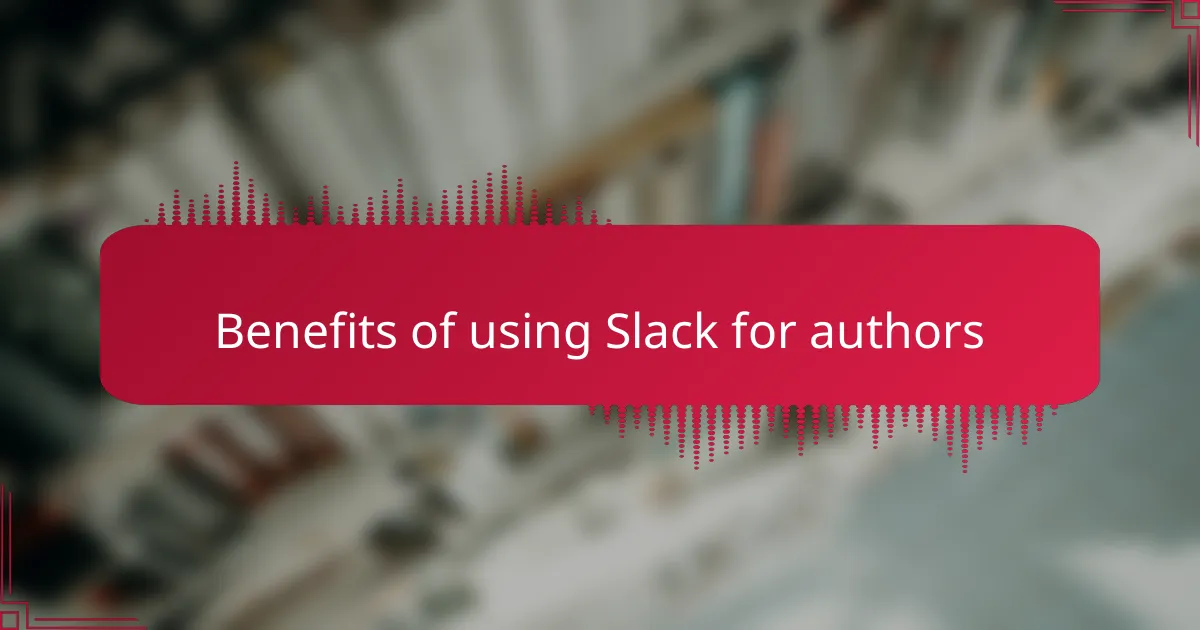
Benefits of using Slack for authors
Using Slack for collaboration has transformed the way I connect with fellow authors. I remember when a group of us was working on a comic book project, and the instant messaging features allowed us to brainstorm ideas in real-time. This immediacy not only sparked creativity but also fostered a sense of camaraderie, making our team feel more cohesive.
The benefits of using Slack for authors are numerous:
- Real-time communication: Instantly share ideas and feedback, which enhances the creative process.
- Organized channels: Create different channels for various projects or topics, keeping discussions focused and manageable.
- File sharing: Effortlessly share scripts, artwork, and reference materials, all in one place for easy access.
- Integrations: Connect with tools like Google Drive or Trello to streamline project management and enhance productivity.
- Searchable history: Easily find past conversations or files, allowing for quick reference and ensuring you don’t lose important insights.
Embracing this digital space has not only made collaboration smoother but has also infused my creative process with a warmth of connection and support that I truly cherish.

Effective communication strategies in Slack
Effective communication in Slack demands intentional strategies. One approach I’ve found incredibly effective is using direct messaging thoughtfully—especially for brief and urgent questions. Instead of cluttering up a project channel, reaching out privately can preserve clarity. Have you ever been in a chat that spiraled out of control with too many voices? I certainly have, and I always appreciate when someone reaches out privately to keep the main conversation on track.
Another useful strategy is the thoughtful creation of channels. I like to establish distinct spaces for different aspects of a project—like concept development, artwork discussions, or marketing strategies. This organization streamlines our dialogues and helps me stay focused on specific tasks without the distractions of unrelated chatter. It’s almost like having a creative studio for every facet of our project, which always keeps me inspired and engaged.
Lastly, utilizing Slack’s integration capabilities can be a game-changer for effective communication. Connecting platforms like Trello or Google Drive allows us to not only communicate but also collaborate in real-time on tasks. I remember integrating Trello into our Slack workspace, and it was like unlocking a new level of productivity. We could manage to-do lists while discussing the latest plot twists all in one place—talk about multitasking! How do you manage your projects in Slack? I think experimenting with these integrations can significantly enhance your collaborative experience.

Tips for organizing projects in Slack
Staying organized in Slack is essential when working on creative projects. One tactic I’ve found useful is setting up dedicated channels for each project or theme. This not only keeps conversations focused but also helps in avoiding that overwhelming feeling of information overload. Have you ever scrolled through a busy channel looking for one specific message? It can be frustrating! By segmenting your projects, finding key details becomes a breeze.
Another tip is to make the most of Slack’s pinning feature. I often pin crucial messages or documents that my team needs quick access to. It’s a simple yet effective way to cut down on back-and-forth messages looking for the same information. Remember that sense of relief when you finally find what you need? It’s like clearing clutter from your workspace—suddenly, everything feels more manageable.
Don’t overlook the benefits of integrating other tools within Slack. Using applications like Trello or Google Drive not only organizes tasks but also enhances collaboration and keeps everyone on the same page. I recall a time when we linked our project management board directly in Slack; it allowed us to update our status in real-time while discussing story arcs. Why not try that in your workspace? You might be surprised at how much smoother your workflow becomes!
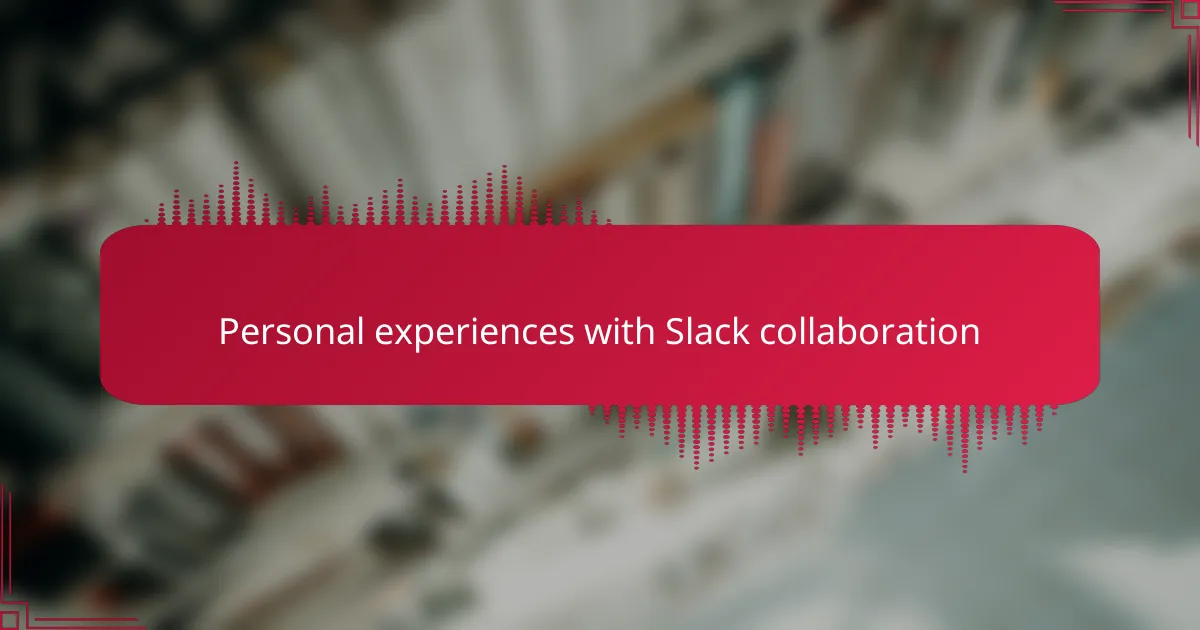
Personal experiences with Slack collaboration
Using Slack for collaboration has significantly changed how I communicate with my co-creators. I remember when we first started using it; the organized channels made discussing specific projects so much easier. I could focus on character development in one channel while bouncing around ideas for plot twists in another, all without the clutter of endless email threads.
One memorable instance was during a tight deadline for our latest comic. We set up a channel specifically for brainstorming, and it became a space buzzing with creativity. The ability to share images and links instantly helped us visualize our concepts together, which added a spark to our collaborative efforts that I hadn’t experienced before.
The emotional dynamic in Slack also transformed our interactions. I felt more connected to my team, sharing quick sketches and morning coffee check-ins that made us feel like a cohesive unit despite being miles apart.
| Aspect | Slack Collaboration |
|---|---|
| Organization | Channels allow for focused discussions on different topics. |
| Real-time Communication | Instant messaging helps solve problems quickly. |
| File Sharing | Easy to share images, PDFs, and links. |
| Engagement | Encourages daily check-ins and team bonding. |
