Key takeaways
- World Anvil offers user-friendly templates that enhance organization and depth in storytelling, benefiting authors and world builders.
- The platform fosters collaboration, allowing creators to share ideas and receive feedback, enriching the creative process.
- Key features like timeline creation and detailed character profiles help maintain continuity and structure within complex narratives.
- Engaging with the community and utilizing tools provided by World Anvil can spark innovative concepts, making world-building both efficient and enjoyable.

Introduction to World Anvil
World Anvil is an incredible tool for comic book authors and world builders alike. I remember using it for the first time; it felt like I had an entire universe at my fingertips. The user-friendly interface and various features helped me organize my thoughts and ideas, turning abstract concepts into a structured world, rich in detail.
Here are some features that make World Anvil stand out:
- World Building Templates: These help shape your world and provide prompts to explore cultural, historical, and geographical details.
- Character Profiles: You can create extensive character backstories, ensuring depth and complexity in your storytelling.
- Timeline Creation: This feature allows you to plot the chronology of events, essential for cohesive narratives.
- Art and Mapping Tools: Users can upload maps and artwork, giving a visual representation of their world which enhances the storytelling experience.
- Lore Management: Organizing lore becomes seamless, allowing you easy access to any historical or cultural details you wish to reference.
Using World Anvil made me realize how interconnected the elements of storytelling are and how enhancing one aspect can elevate the entire narrative tapestry.

Benefits of World Anvil for Authors
World Anvil is a powerhouse for authors, especially those diving into comic book storytelling. I’ve found that it not only streamlines world-building but also sparks creativity in unexpected ways. With detailed templates for characters, locations, and even plots, I can keep everything organized while unlocking new ideas that I might not have considered otherwise.
One of the biggest benefits I’ve experienced is the collaborative aspect. With World Anvil, I can easily share my work with fellow writers and get feedback, which enriches the storytelling process. Seeing my worlds come to life through others’ eyes adds a layer of excitement that fuels my passion even more.
Another highlight is the flexibility of the platform. Whether I’m jotting down quick notes or fleshing out intricate plot details, World Anvil adjusts to my needs. It feels like having a personal assistant that nudges me to think deeper and explore possibilities that make my stories more compelling.
| Feature | Benefit |
|---|---|
| Organization | Keeps information structured and easily accessible |
| Collaboration | Allows sharing with peers for feedback and enhancement |
| Flexibility | Adapts to various writing styles and needs |
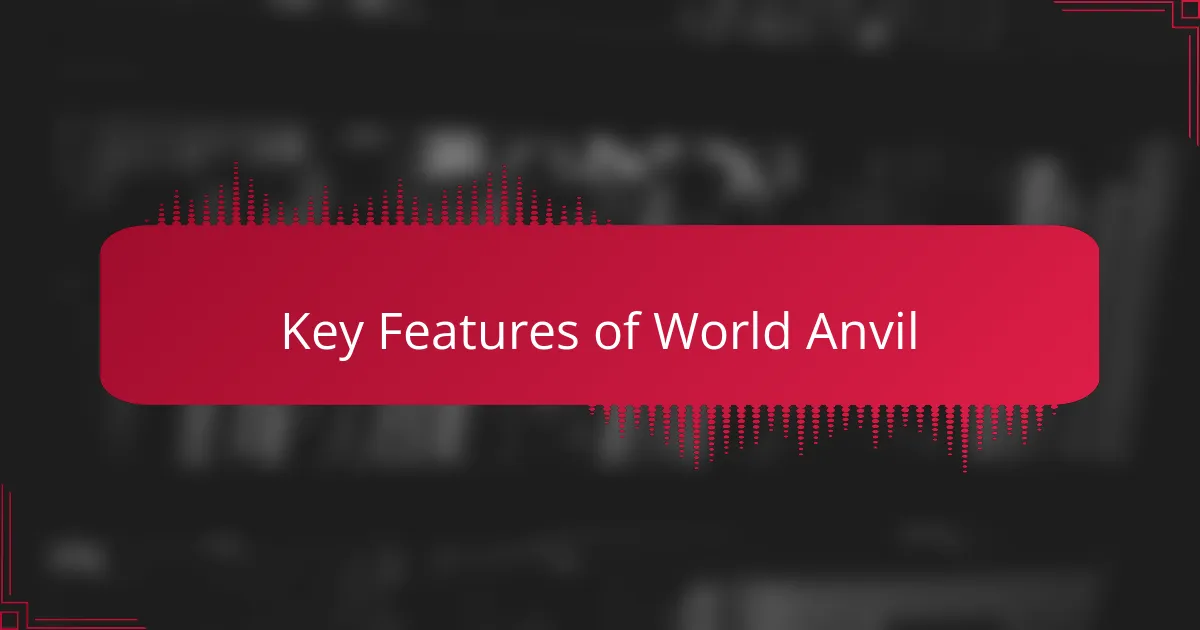
Key Features of World Anvil
When it comes to building worlds, World Anvil has some unique features that really stand out. I’ve found its world-building tools incredibly intuitive. The timeline feature, for instance, lets me visualize the history of my universe, making it easier to ensure that events and character arcs align seamlessly.
Another standout aspect is the ability to create detailed articles for characters, locations, and lore. This has helped me stay organized when juggling multiple storylines. I remember diving deep into my main character’s background and then easily linking it to the cities they’ve lived in. It gave me a real sense of continuity across my narrative threads.
Lastly, the community aspect of World Anvil is truly enriching. Collaborating with fellow creators has sparked new ideas for my stories. There’s nothing quite like receiving feedback from fellow authors who are just as passionate about world-building, which makes the entire process more enjoyable.
| Feature | Description |
|---|---|
| Timeline Creation | Visualize and organize historical events chronologically. |
| Article-Style Organization | Create detailed entries for characters, locations, and lore. |
| Community Collaboration | Engage with fellow world-builders for feedback and inspiration. |

How to Use World Anvil Effectively
When I first explored World Anvil, I was struck by its intuitive design and the wealth of resources available. It felt almost like a creative playground where I could lay the foundations of my comic book universe without feeling overwhelmed. One of the most effective ways I’ve found to use World Anvil is by organizing my thoughts with their structured templates. It encourages me to break down intricate details—like character backstories or world history—into digestible sections, making the entire world-building process feel less daunting and far more enjoyable.
Another great strategy I’ve discovered is actively collaborating with fellow creators. I’ve found that sharing ideas and receiving feedback can spark innovative concepts that I might not have considered on my own. Engaging with the community not only enriches my projects but also fosters a sense of camaraderie that is truly energizing. Here are some practical tips that have worked wonders for me:
- Utilize the timeline feature to establish clear chronological events in your world.
- Create detailed character profiles to keep track of personalities and motivations.
- Use the location builder to develop vibrant settings that enhance your narrative.
- Regularly update your world as ideas evolve; this keeps your work fresh and engaging.
- Explore other creators’ worlds for inspiration and new perspectives.

Tips for World Building
Creating a captivating world is all about the details. I remember when I first started using World Anvil; I was amazed by how easy it was to visualize different cultures, histories, and landscapes. Those little nuances can really breathe life into a setting and make your characters more relatable.
Here are some tips that have helped me during my world-building journey:
- Start with a Concept: What is the heart of your world? Begin with a core idea that you’re passionate about.
- Use Maps: Sketching out geographical locations not only helps with spatial relationships but also inspires stories.
- Develop Cultures: Flesh out societies by considering their beliefs, customs, and interactions. I often find cultural details spark ideas for character conflicts.
- Create History: A timeline of significant events can add depth. I often imagine how past events affect current situations.
- Incorporate Technology: Decide how advancements impact everyday life. This can lead to interesting plot twists!
Implementing these strategies has proven invaluable to me, keeping the creative process both structured and exhilarating.

Personal Insights on My Experience
As I navigated through World Anvil, I found the platform remarkably intuitive. The way it organizes information allowed me to fine-tune my comic book’s universe seamlessly. I recall the thrill of creating a new character, feeling a wave of inspiration wash over me as I fleshed out their backstory. This kind of immersion has really deepened my connection to my own work.
One particular feature that stands out for me is the world-building templates. They not only simplify the process but also challenge me to think outside my usual boundaries. I vividly remember sitting at my desk, late at night, piecing together cities and cultures. The excitement of seeing my ideas take shape was incredibly rewarding.
- Templates streamline the creation process.
- World Anvil prompts encouraged me to explore new ideas.
- The emotional investment in my worlds has increased my storytelling depth.
- The collaborative tools allow for feedback from fellow creators.
- I found the timeline feature invaluable for tracking character arcs over time.
