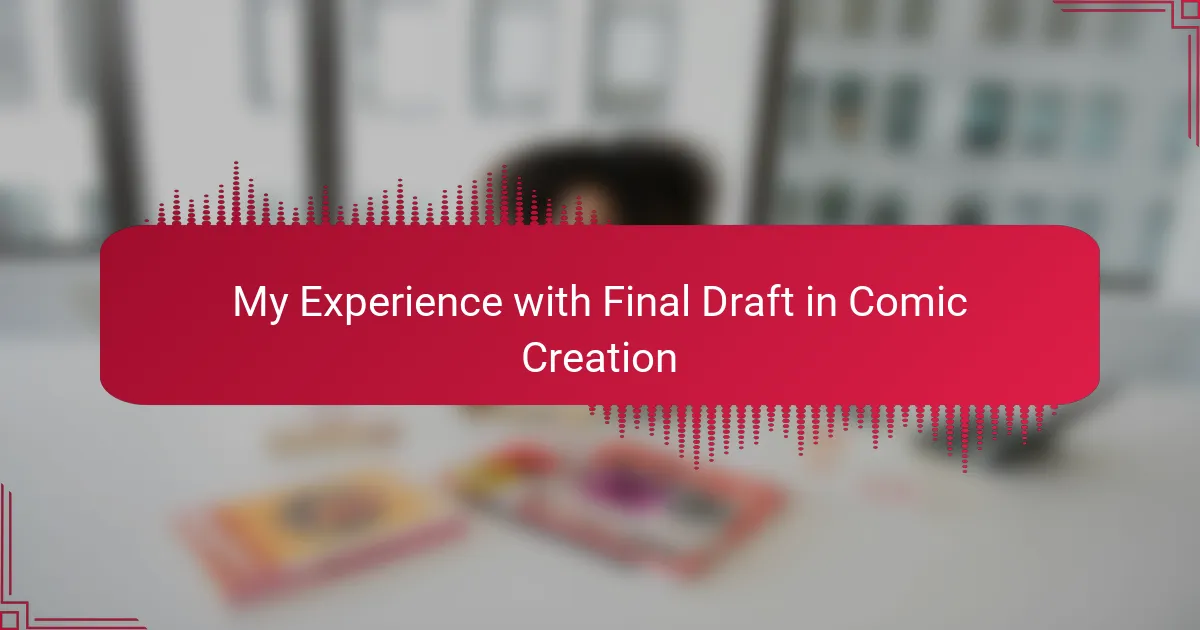Key takeaways
- Final Draft streamlines comic scriptwriting with automatic formatting, enhancing the focus on storytelling.
- Collaboration features facilitate real-time feedback, improving the creative process with co-writers.
- Utilizing specific templates and notes can significantly improve organization and idea capture during writing.
- Challenges include adapting screenplay formatting for comics and overcoming the initial learning curve of the software.
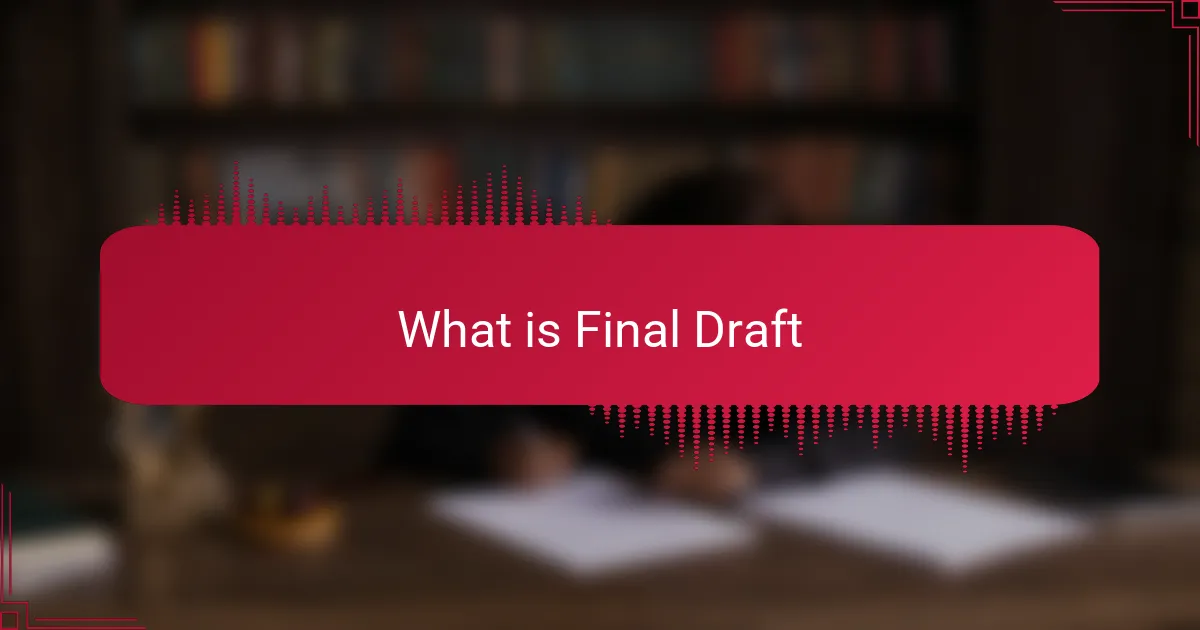
What is Final Draft
Final Draft is a powerful screenwriting software that many comic creators, including myself, use to bring their stories to life. It’s designed specifically for scriptwriters and offers a format that adheres to industry standards, which is a huge relief when trying to ensure your work is professionally presented. Have you ever felt overwhelmed by formatting? With Final Draft, that stress is significantly reduced.
What I love most about Final Draft is its intuitive interface. The software not only helps with structure but also encourages creativity with features like a built-in brainstorming tool. There were times I found myself staring at a blank page, but with the organizational tools in Final Draft, I could easily jot down ideas and see how they fit into the larger story.
One of the standout features for me is the ability to collaborate with other creators in real-time. When I was working on a comic with a co-writer, being able to discuss and edit scenes instantly transformed our process. It made me realize how the right tool can turn a creative challenge into an enjoyable journey.
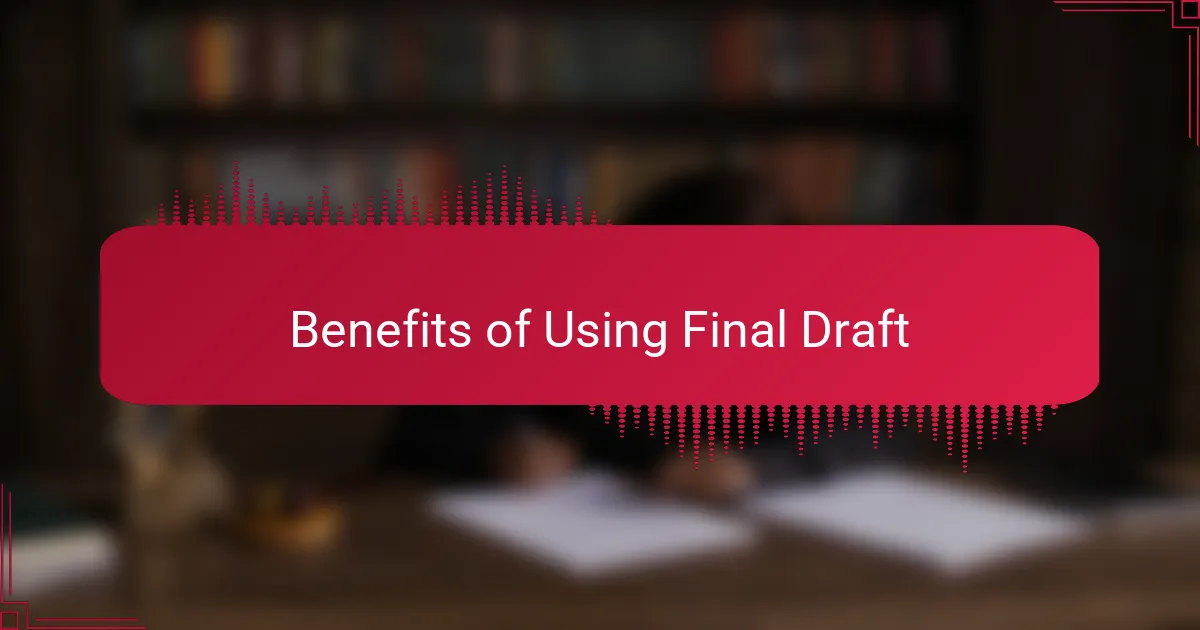
Benefits of Using Final Draft
Using Final Draft in my comic creation journey has been a game-changer. I remember the first time I inputted my script into the software. The organized layout made it so much easier to visualize the dialogue, pacing, and even panel transitions. It felt like I finally had a tool that understood the unique rhythm of comic storytelling.
One of the standout features for me is the ability to structure the script effortlessly. The automatic formatting takes the stress out of presentation, letting me focus on what truly matters—telling my story. I often get lost in the flow of ideas, and Final Draft helps me keep everything in order.
Benefits of Using Final Draft:
- Streamlined organization of scripts, which enhances workflow.
- Automatic formatting for comic book scripts, saving time and effort.
- Collaboration tools that facilitate easy feedback from creative partners.
- Ability to track changes, making revisions more manageable.
- Integration with other creative software to enhance storytelling.
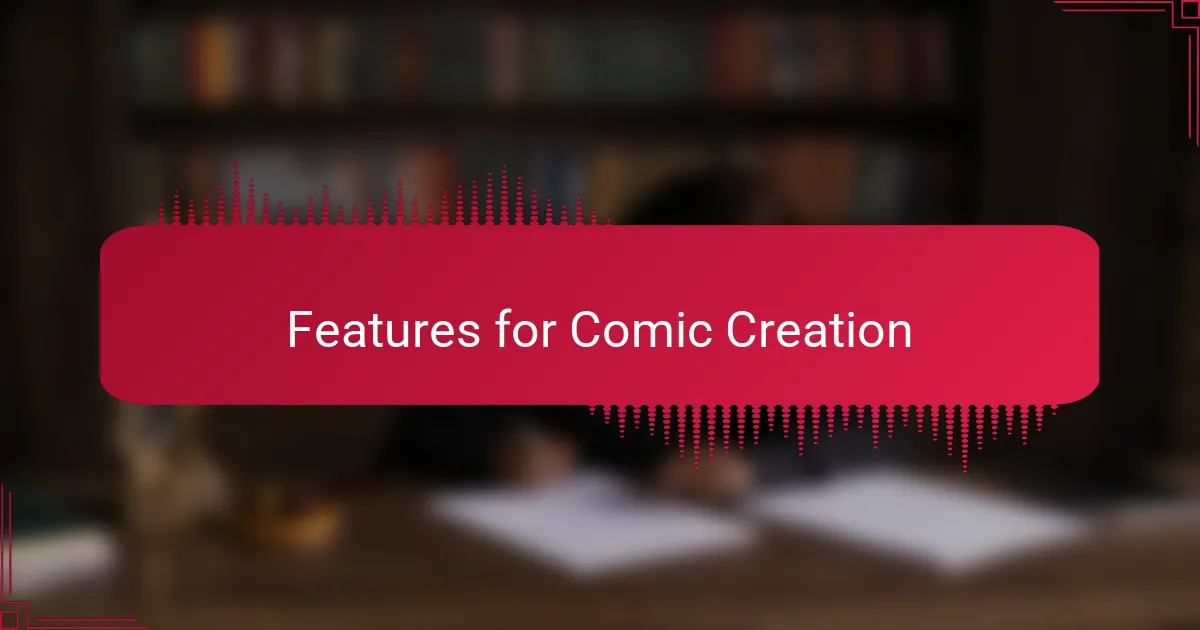
Features for Comic Creation
When it comes to comic creation, the features of Final Draft truly stand out. I’ve experienced that the script formatting alone is a lifesaver. I often found myself tangled in complex layouts and inconsistencies in my pages, but with Final Draft’s automatic formatting, I could focus on the story instead of the technicalities. Have you ever lost hours just trying to align dialogue correctly? I certainly have, and now, that headache is a thing of the past.
The brainstorming tool is another feature that truly fuels my creativity. There have been countless instances where I stared blankly at the screen, unsure of where to take my story next. However, when I utilize this tool, ideas flow more organically, helping me craft narratives that feel more authentic. It’s almost like having a brainstorming partner right beside me, nudging my creativity when I need it the most.
Also, let’s not overlook the collaboration features. I still remember working late into the night with a fellow writer, bouncing ideas back and forth through the platform. The ability to see changes in real time not only tightened our story but also made the process truly enjoyable. It fostered a sense of teamwork that enhanced our creativity. Have you ever had to navigate the chaos of email feedback? Buoyed by the simplicity of this tool, the experience turned into a joyful collaboration instead of a tedious task.

Tips for Efficient Use
When using Final Draft for comic creation, I’ve found that organizing your scripts effectively is crucial. For me, creating a separate template for different comic genres helps streamline the writing process. This way, I can easily switch between styles without losing focus or getting bogged down in formatting.
One feature I absolutely love is the ability to add notes directly onto the page. It’s like having a conversation with my future self. I jot down ideas or remind myself of character arcs while the creative flow is still fresh. Here are some tips that have made my experience with Final Draft even smoother:
- Utilize script templates specific to comic writing to save time.
- Regularly use the ‘notes’ feature to capture spontaneous ideas or reminders.
- Familiarize yourself with shortcuts for quick navigation between panels.
- Back up your work to avoid losing those brilliant ideas.
- Schedule dedicated time in your writing routine for script revisions using Final Draft’s tools.
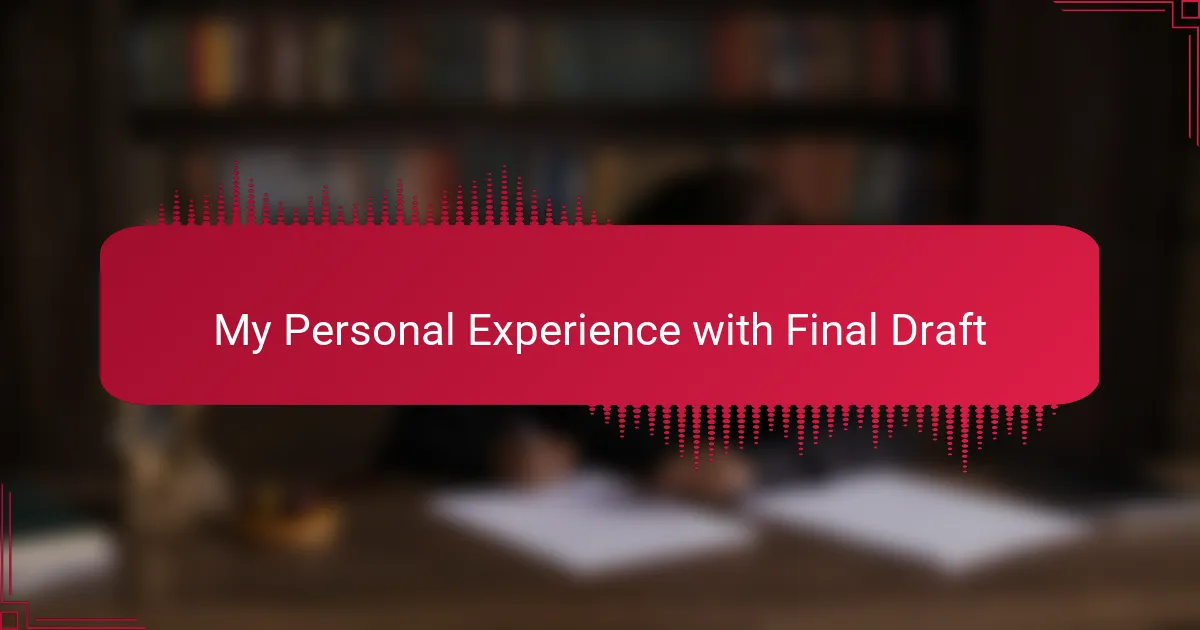
My Personal Experience with Final Draft
When I first started using Final Draft for my comic scriptwriting, I was a bit overwhelmed by its features. However, as I spent more time navigating the software, I began to appreciate how it streamlined my writing process. The ability to format dialogue and action automatically allowed me to focus more on crafting compelling narratives instead of worrying about the technical aspects.
Over the years, I’ve learned a few tips that can really enhance your experience with Final Draft:
- Utilize the ‘Templates’ feature to save time on formatting.
- Take advantage of the ‘Tagging’ system to keep track of characters and settings.
- Use the ‘Collaboration’ tools to get feedback from fellow creators in real-time.
- Experiment with the ‘Beat Board’ to visually plot out scenes before diving into the script.
- Always back up your work; it’s saved me a few times when I experienced unexpected crashes.
Each of these tools has helped me not just in organizing my thoughts but also in enhancing the overall quality of my comic scripts.
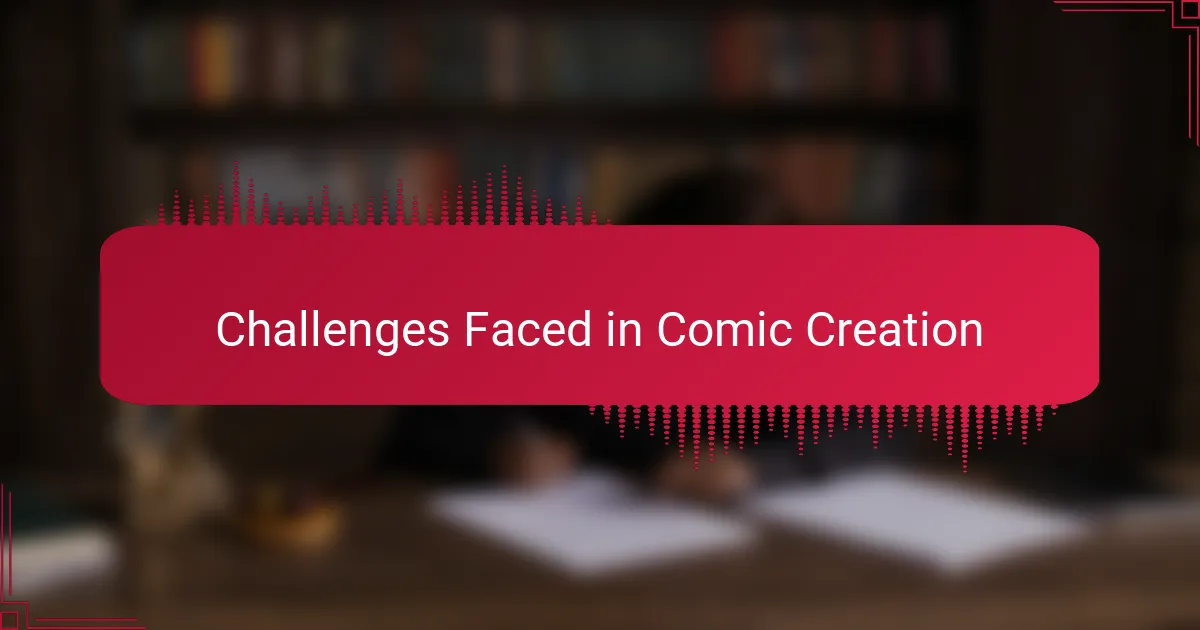
Challenges Faced in Comic Creation
When I first started using Final Draft for my comic scripts, I quickly realized that adapting traditional screenplay formatting to suit comic creation posed its challenges. I often found myself grappling with how to convey visual elements while adhering to the script format, which sometimes stifled my creativity. There were moments of frustration, especially when I wanted to express an intricate visual concept, but I had to remind myself that the challenge pushed me to think more deeply about the visual storytelling aspect of comics.
One significant hurdle I faced was the software’s learning curve. I spent hours running into blocks, unsure about utilizing certain features effectively. Reflecting on that time, I remember feeling overwhelmed; however, overcoming those roadblocks ultimately refined my writing process.
Challenges I Faced in Comic Creation:
– Adapting screenplay formatting to suit comic book narratives.
– Finding the right balance between visuals and dialogue in scripts.
– Learning the nuances of Final Draft that can enhance or hinder creativity.
– Navigating the emotional aspects of storytelling while sticking to a structured format.
– Revising scripts to ensure clarity and coherence amidst complex visual ideas.