Key takeaways
- Google Drive facilitates real-time collaboration, allowing multiple users to edit and comment on documents simultaneously, enhancing creativity.
- The platform’s organizational features, including color-coded folders and version history, streamline project management and prevent confusion.
- Accessibility from any device enables creators to work on projects anywhere, ensuring that inspiration can be captured anytime.
- Effective communication and clear role definitions are crucial for successful collaborations on Google Drive, preventing misunderstandings among team members.

Introduction to Google Drive
Google Drive is a powerful cloud-based storage service that I’ve come to rely on, especially in my comic book writing journey. It not only houses files but also enables seamless collaboration, which I find essential when bouncing ideas off my fellow creators. Have you ever struggled with sharing large files? Google Drive eliminates that hassle, allowing you to store everything from scripts to illustrations in one accessible space.
One aspect I particularly appreciate is how easy it is to share documents and control permissions. This feature has made feedback sessions with my artist friends a breeze; I can simply send them a link, and they can contribute their insights right within the document. It saves so much time compared to the back-and-forth of emails or dealing with attachments that can easily slip through the cracks.
The intuitive interface is another reason Google Drive stands out to me. I’ve found that even those new to technology quickly adapt to its layout, which minimizes the learning curve. Have you ever felt overwhelmed by complicated software? With Google Drive, I enjoy focusing on what truly matters—my storytelling—without getting bogged down in figuring out how to share or organize my work.

Benefits of Using Google Drive
Using Google Drive for collaboration has transformed the way I work with fellow comic book creators. The ability to share files instantly and receive real-time feedback has made the creative process smoother and more dynamic. I remember a particularly tight deadline where we collectively refined our script right in the document, and seeing my co-author’s comments and suggestions pop up as I wrote was incredibly motivating.
Another key benefit is the accessibility of Google Drive. Whether I’m at home or on the go, I can access our shared documents from any device. This flexibility has allowed me to work on ideas whenever inspiration strikes, be it during my commute or while waiting in line at the coffee shop. It’s like having my creative workspace with me everywhere, which I find extremely valuable.
Here’s a comparison table to illustrate some of the benefits of using Google Drive versus traditional methods:
| Feature | Google Drive | Traditional Methods |
|---|---|---|
| Real-time Collaboration | Yes | No |
| Accessibility | Any Device | Limited to Physical Locations |
| Version History | Automatic | Manual Tracking Required |

Features for Collaboration
When I first started collaborating on Google Drive, I was amazed by how seamlessly multiple people could work together on a single document. The real-time editing feature is a game-changer; when I’m brainstorming storylines with fellow authors, it feels like we’re all in the same room, bouncing ideas off each other instantaneously. I remember a time when we were crafting a plot twist, and watching my teammates type their thoughts right alongside mine was exhilarating—it fueled our creativity and made the writing experience incredibly interactive.
A highlight of this collaboration tool is the comment feature, which allows easy discussion without altering the main content. We often leave notes for each other, sharing feedback and suggestions without any confusion. It’s not just functional; it fosters a sense of teamwork that is so important for creative projects. Sharing a project with others on Google Drive feels like inviting them into your creative space. Here are some core features that enhance collaboration on Google Drive:
- Real-time Editing: Multiple users can edit and see changes live, which sparks creativity.
- Commenting and Suggesting Mode: Feedback can be provided without changing original text.
- Version History: Users can track changes and revert to previous versions if needed.
- Access Permissions: Control who can view, edit, or comment on your documents.
- Integrated Chat: Communicate instantly within the document, streamlining discussions.

Organizing Your Comic Projects
When it comes to organizing my comic projects on Google Drive, I’ve found that clarity is essential. Creating separate folders for each comic helps me track progress and keep everything tidy. I often label folders not just by the project name but also by stage, like “Script,” “Storyboard,” and “Final Art,” which makes it easier to locate things quickly when inspiration strikes.
I’ve learned a few key strategies that work well for me. By using color-coded folders, I can identify projects at a glance, which is especially helpful during intense writing sessions when time is of the essence. I also share these folders with my collaborators, facilitating seamless communication and feedback. Here’s how I typically structure my organization:
- Main folder: [Comic Title]
- Subfolder: Scripts
- Subfolder: Illustrations
- Subfolder: Layouts
- Subfolder: Feedback
- Subfolder: Final Files
Organizing in this manner transforms what could be a chaotic process into a manageable, enjoyable experience. It’s amazing how a bit of structure can enhance creativity and collaboration!

My Personal Experience with Drive
My experience with Google Drive has truly changed the way I collaborate. I still remember the first time I shared a script with my co-writer. The instant feedback loop was exhilarating—I could see their comments pop up in real-time, allowing us to refine our work almost seamlessly. It’s like having my writing partner sitting right beside me, even when miles apart.
What I appreciate most about Google Drive is its ease of use, making it accessible for everyone involved. Managing multiple drafts can be a chaotic process, but the version history feature has been a lifesaver; I can track changes and revert if necessary, keeping the creative flow intact.
- Real-time collaboration allows for instant communication.
- Version history helps in maintaining drafts without confusion.
- It’s accessible from any device, making it easy to work on the go.
- User-friendly interface suitable for authors of all skill levels.
- Easy sharing and permissions settings make teamwork simple and secure.
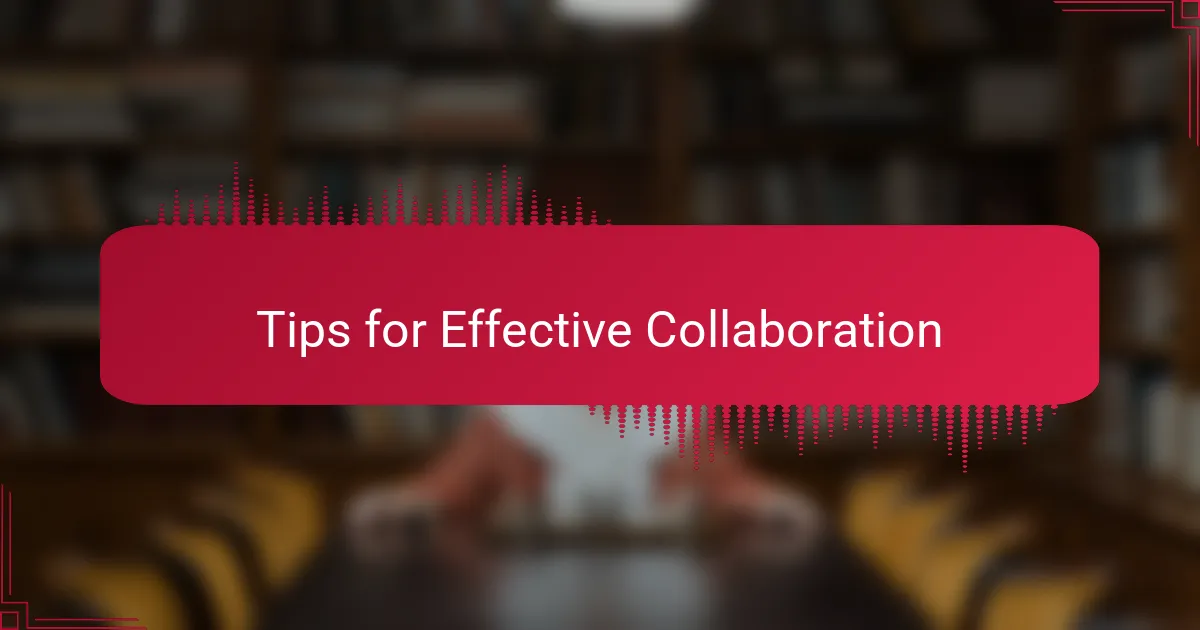
Tips for Effective Collaboration
When collaborating on Google Drive, it’s crucial to establish clear communication from the start. In my experience, discussing roles and expectations upfront can prevent misunderstandings. I’ve found that a simple initial chat can set the tone for a more productive partnership.
Another impactful tip is to utilize comments effectively. When my co-author and I work together, we often leave comments on specific sections, which helps us clarify our thoughts and give each other feedback in real-time. It feels like having a conversation on paper, which makes the process more engaging and keeps our creative juices flowing.
Lastly, take advantage of version history. I remember a time when we accidentally deleted an important scene. Thanks to Google Drive’s version history, we were able to recover it quickly, which saved us from a lot of stress. It’s these little features that can make a big difference in collaborative projects.
| Tip | Description |
|---|---|
| Clear Communication | Discuss roles and expectations at the beginning to avoid misunderstandings. |
| Effective Comments | Use comments for real-time feedback and clarifications, enhancing collaboration. |
| Version History | Utilize version history to recover previous work and avoid loss. |
