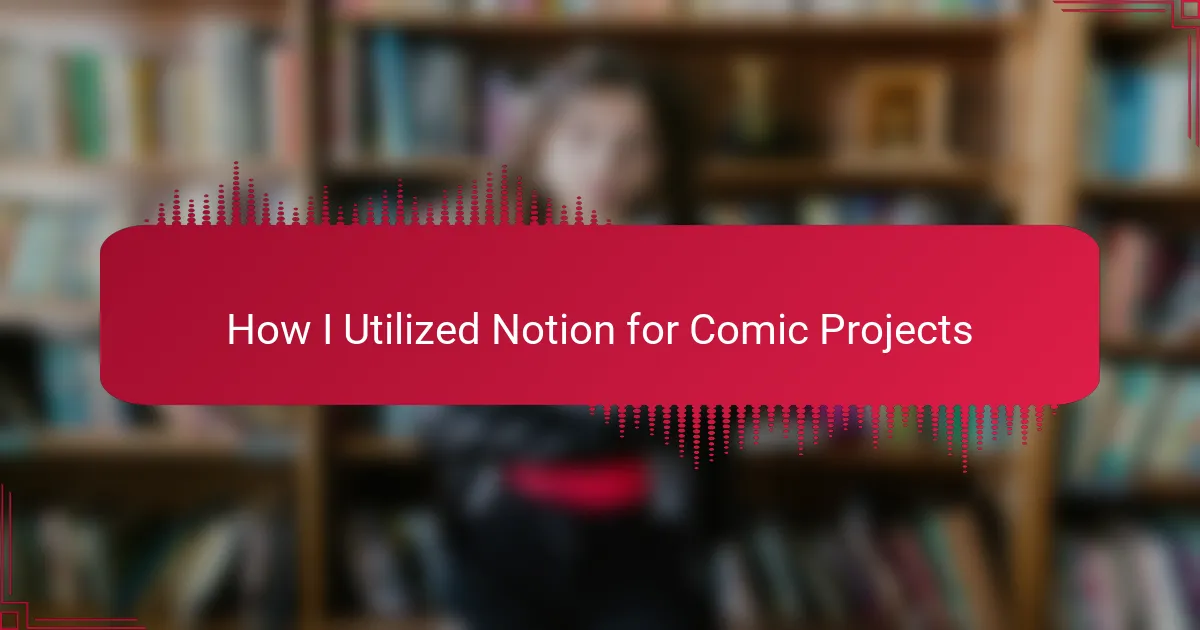Key takeaways
- Notion enhances organization for comic creators by allowing customizable databases for character bios, plot outlines, and project tracking.
- Collaboration features streamline communication with artists and co-writers, fostering real-time feedback and connection.
- Breaking tasks into manageable pieces and setting realistic deadlines improves workflow and reduces stress.
- Utilizing visual dashboards and tools like Kanban boards keeps creative projects on track and helps maintain motivation.
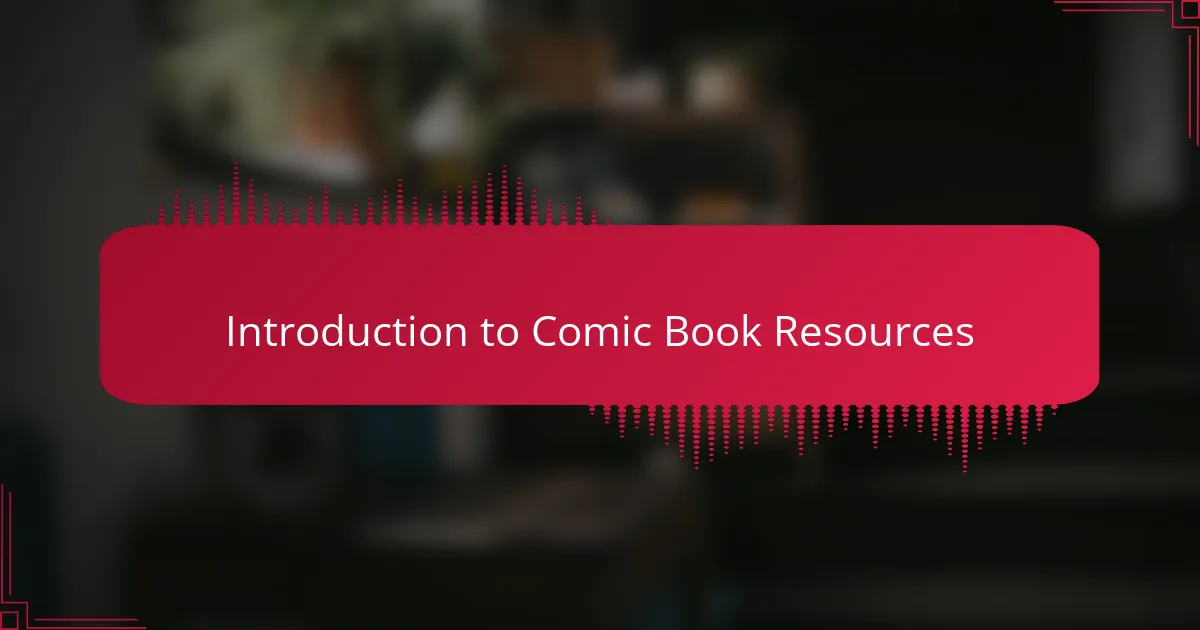
Introduction to Comic Book Resources
As a comic book author, I’ve come to realize that having the right resources can significantly enhance my creative process. When I first started, I felt overwhelmed by tools and platforms available. However, discovering dedicated resources tailored for comic authors, such as Notion, completely transformed how I organize my ideas and manage projects.
In my quest for efficiency, I’ve found some key resources particularly helpful:
- Notion: For project management and idea organization; it allows me to build customized databases.
- Online Art Communities: Platforms like DeviantArt and ArtStation for inspiration and feedback.
- Comic Script Formatting Guides: Essential for structuring my scripts effectively.
- Workshops and Webinars: Opportunities to learn from established creators and gain new skills.
- Writing Prompts: These help spark creativity when I’m feeling stuck.
Utilizing these resources has not only streamlined my workflow but also reignited my passion for creating comics. I can’t stress enough how important it is to find the right tools that resonate with your creative style.
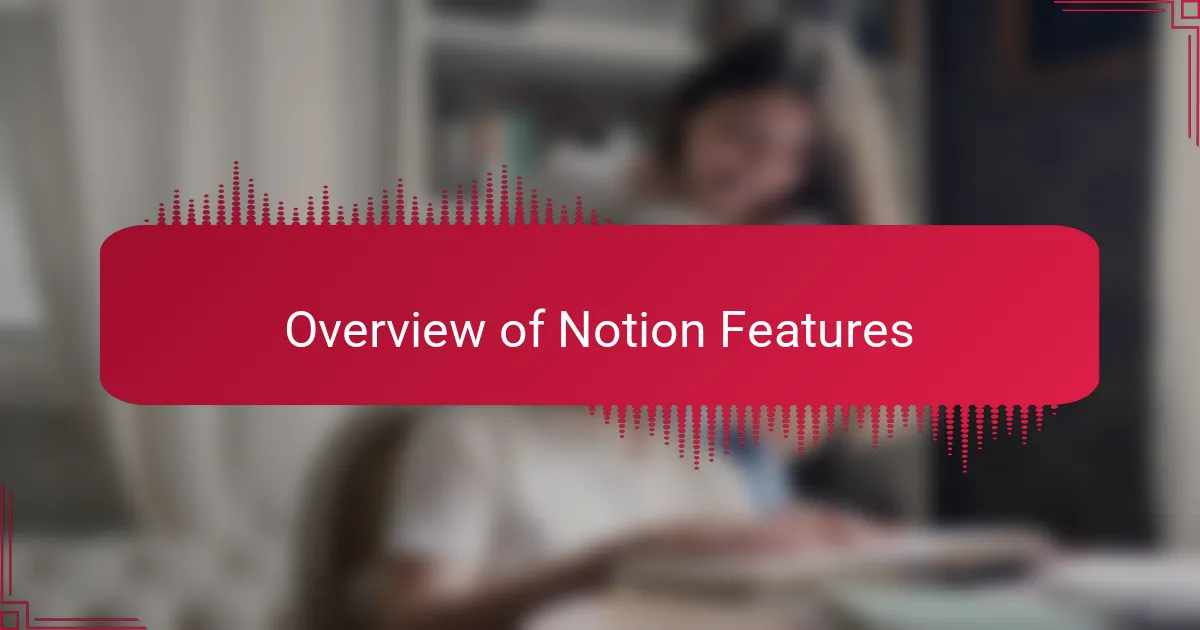
Overview of Notion Features
Notion offers a versatile workspace that’s perfect for comic creators. I love how I can create customizable databases that cater specifically to my projects. For instance, I can organize character bios, plot outlines, and even art references all in one place, giving me a clear overview of my work at a glance.
One feature I find particularly helpful is the drag-and-drop functionality. It makes rearranging sections of my projects as simple as moving a piece on a chessboard. Have you ever struggled with a shift in your storyline? With Notion, I can easily adapt my notes to fit new ideas without losing track of the original concept.
Additionally, the collaboration tools in Notion are a game changer for me. Whenever I’m working with an artist or editor, we can seamlessly share our thoughts and feedback in real-time. I often find myself reflecting on how this feature fosters a sense of teamwork, making the writing process feel less solitary and more connected. Don’t you think that’s vital in a creative field?
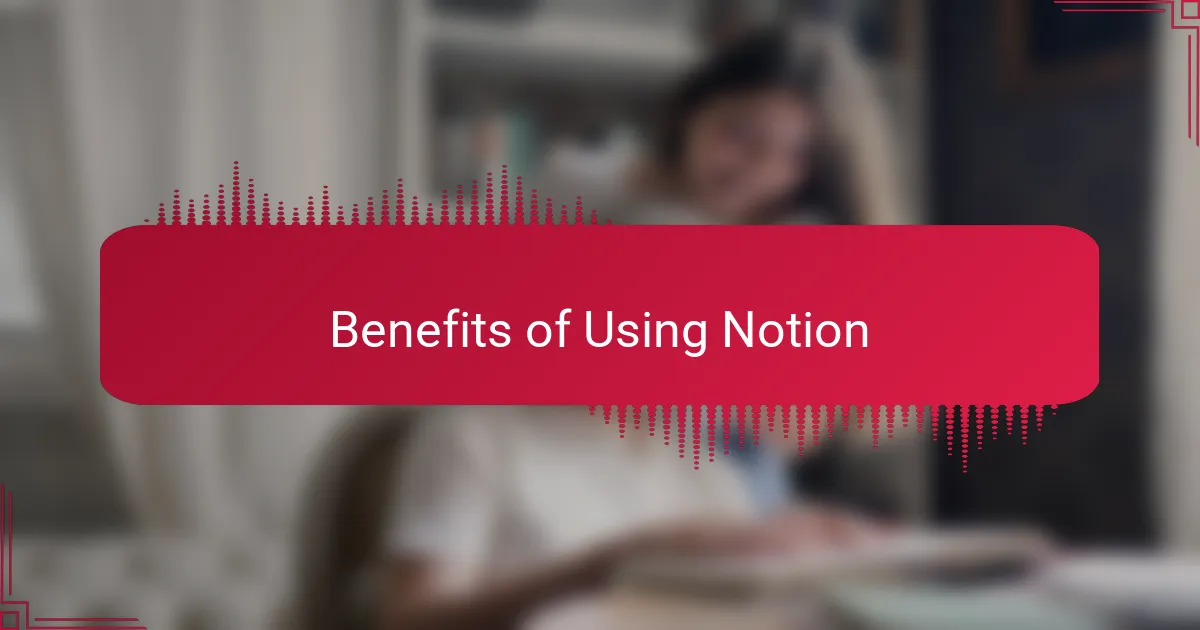
Benefits of Using Notion
Utilizing Notion has transformed my workflow in ways I never anticipated. One of the standout benefits is the ability to create and customize databases tailored to my comic projects. I remember feeling scattered, juggling various notes and documents before I had everything organized in Notion. Now, being able to see character outlines, plot arcs, and art references in one cohesive space truly keeps my creative juices flowing.
Another significant advantage I’ve experienced with Notion is the remarkable ease of collaboration. When I team up with illustrators or co-writers, we can exchange ideas instantly. I recall a time when feedback used to be a lengthy process of email exchanges, but with Notion, it’s like having a brainstorming session in real-time. Isn’t it refreshing to streamline communication and keep everyone on the same page?
Moreover, I can’t overlook the way Notion encourages my creativity. The flexibility of formatting not only assists in organizing my projects but also inspires new ideas. There have been moments when, while rearranging sections of my story, a brilliant plot twist just popped into my head. Do you ever find that adjusting your materials sparks creativity? For me, it’s become an essential part of my creative journey.

Organizing Comic Projects in Notion
When I first started using Notion to organize my comic projects, I found it to be a game changer. The ability to create customizable databases allowed me to track character development, plot lines, and even deadlines all in one place. The visual layout really clicked for me, making it easier to see both the big picture and the finer details.
One feature I appreciate is the ease of linking different pages. For example, I can connect character profiles directly to the specific issues they appear in. This not only keeps my work organized but also sparks creativity as I realize connections I might have overlooked before. Overall, Notion has become an indispensable tool for my comic writing process.
Here’s a comparison table of organizational methods:
| Method | Pros |
|---|---|
| Paper Notebooks | Easy to annotate and sketch; tangible creativity |
| Digital Spreadsheets | Structured data management; editable and sortable |
| Notion | Customizable; integrates various media; links pages for easy navigation |
![]()
Tracking Progress and Deadlines
I found that tracking progress and deadlines was crucial in keeping my comic projects on track. With Notion, I created a visual dashboard that allowed me to see my tasks at a glance, which brought me a sense of clarity and organization. There’s something incredibly satisfying about checking off completed tasks; it keeps me motivated and focused on my goals.
When I initially started using Notion, I struggled a bit with setting realistic deadlines. I remember one project where I underestimated how long it would take to complete character designs. After that experience, I began breaking my tasks into smaller, manageable pieces and adjusted my timelines accordingly. This not only eased my stress but improved my overall workflow.
- Create a Progress Tracker: Use a Kanban board to visualize tasks and progress.
- Set Realistic Deadlines: Reflect on past projects to inform future timelines.
- Daily Check-Ins: Dedicate time each morning to review completed tasks and prioritize the day’s workload.
- Celebrate Milestones: Acknowledge when you hit significant milestones to boost morale and motivation.
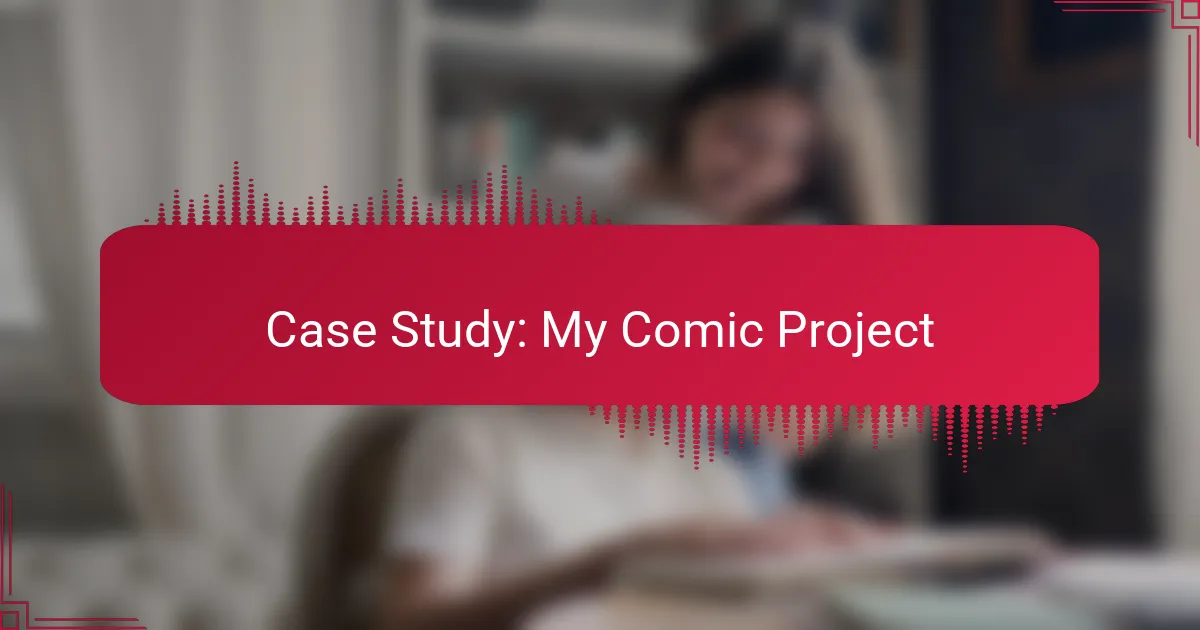
Case Study: My Comic Project
When I embarked on my latest comic project, I faced the overwhelming task of juggling multiple ideas and deadlines. Using Notion became pivotal in my creative process. I remember feeling overwhelmed by character sketches, plot outlines, and deadlines all colliding at once. Notion’s flexibility allowed me to create a visually appealing board where I could drag and drop ideas. This way, I not only organized my thoughts but also gained clarity on my story’s progression.
Throughout the project, I utilized a few key features of Notion that significantly enhanced my workflow:
- Custom Databases: I created a character database with images, backstories, and arcs that I could easily refer to.
- Task Management Board: Using the Kanban-style board helped me visualize tasks and track progress, ensuring I stayed motivated.
- Integrated Calendar: I documented deadlines and event schedules, which helped me avoid last-minute rushes.
- Collaboration Features: Sharing my Notion pages with fellow artists fostered collaborative brainstorming sessions.