Key takeaways
- Effective comic book planning involves character development, conflict resolution, pacing, and visual storytelling to create engaging narratives.
- Google Docs is a versatile tool for organizing ideas, collaborating in real-time, and maintaining an accessible and structured plot development process.
- Using a three-act structure helps clarify the journey of characters and enhances story flow, allowing for focused development of key events.
- Understanding character motivations and establishing central conflicts early is crucial for driving the narrative and keeping readers engaged.
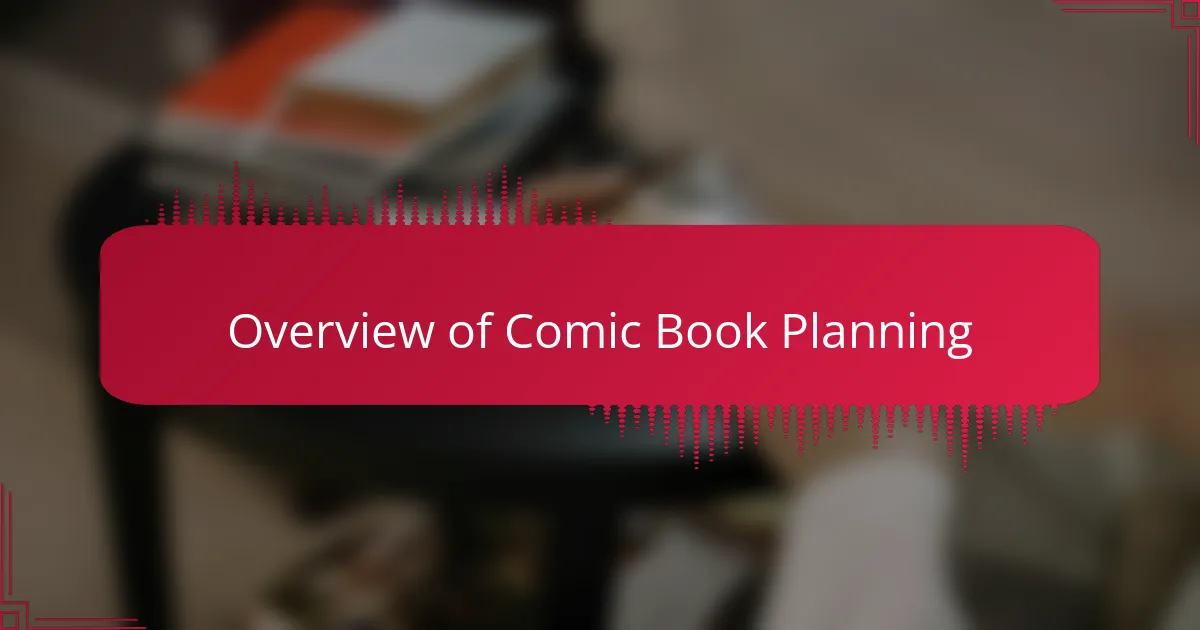
Overview of Comic Book Planning
Planning a comic book plot can feel like standing at the edge of a cliff, looking out at the vast expanse of creativity before you. From my experience, it’s a blend of structure and freedom; discovering how your characters interact and the arcs they follow can be thrilling. I often find that sketching out the main beats provides a solid foundation, allowing the emotional depth of the story to emerge organically.
Here are some key aspects I focus on when planning my comic book plots:
- Character Development: Understanding your characters’ personalities and arcs is essential for creating engaging stories.
- Conflict and Resolution: Identifying the central conflict helps to drive the plot forward and keeps readers invested.
- Pacing: Balancing action with dialogue ensures that the story flows smoothly without losing momentum.
- Plot Points: Establishing key moments in your story creates a roadmap that guides your narrative structure.
- Visual Storytelling: Recognizing how visuals enhance storytelling is crucial in comic book planning, as each panel should add value to the plot.
By weaving these elements together, I’ve found that my comic book plots gain depth and reliability, ultimately resonating with readers on a personal level.
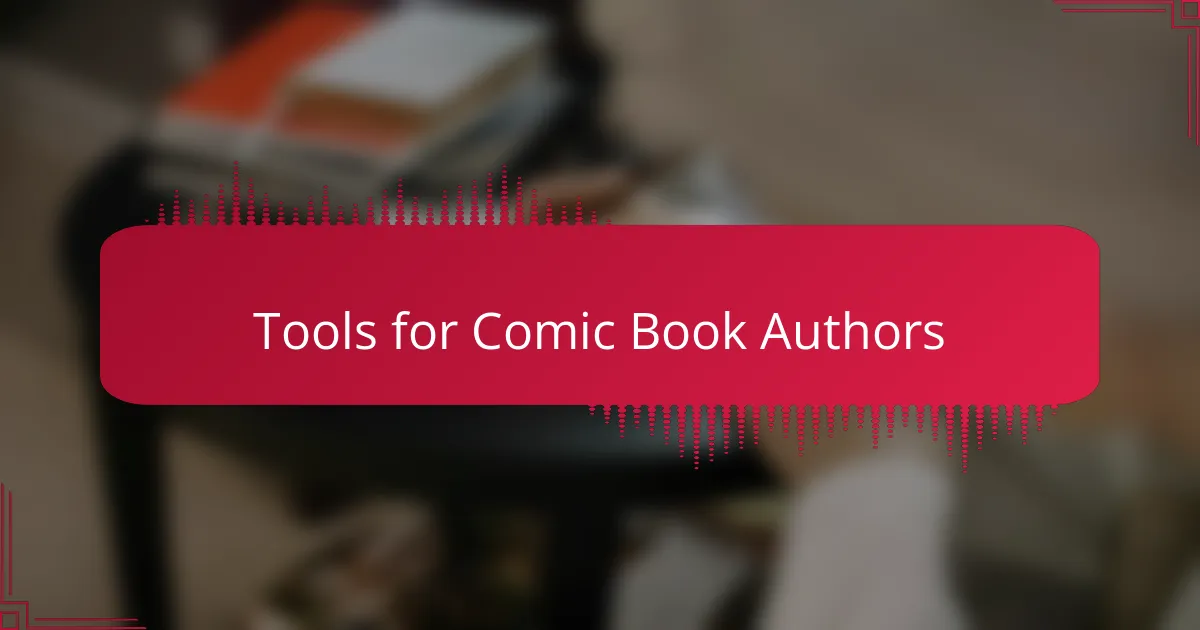
Tools for Comic Book Authors
When I started crafting plots for my comic books, I quickly realized that having the right tools made all the difference. Google Docs became my go-to platform not just for writing but for organizing thoughts and visuals. I loved how I could easily brainstorm ideas in one document and then structure them into scenes, allowing me to see the story’s flow unfold right before my eyes.
In addition to Google Docs, I found that integrating other tools enhanced my storytelling process. Using a combination of image boards and scriptwriting aids helped me visualize the art and dialogue together, creating a more cohesive narrative. The joy of crafting a plot in which every panel supports the next is highly rewarding.
Here’s a list of tools that I found particularly helpful:
- Google Docs: Ideal for drafting and real-time collaboration.
- Trello: Great for organizing plot points and character arcs visually.
- Milanote: Useful for mood boards and visual storytelling.
- Evernote: Handy for jotting down spontaneous ideas or sketches.
- Celtx: A specialized tool for scriptwriting that ensures your dialogue flows naturally.
Each of these tools has played a significant role in bringing my stories to life, and I encourage you to explore them as you develop your own unique narrative.

Benefits of Using Google Docs
Using Google Docs for planning my comic book plots has truly transformed my writing process. The collaborative features allow me to work with my artist friend seamlessly. We can comment in real-time, giving instant feedback, which sparks new ideas. Plus, I love that I can access it from anywhere. Whether I’m at a café or on a long train journey, my work is always within reach.
One of the standout benefits is the organization of ideas. I can easily create outlines, lists, and even drawings directly in the document. It’s like having a digital brainstorming wall that I can keep neat and tidy. This flexibility means that when inspiration strikes, I’m ready to capture it without fussing over the format.
I cherish the autosave feature, which gives me peace of mind. I’ve experienced the panic of losing a document due to unexpected crashes, but with Google Docs, I never have to worry about that. The integration of add-ons, like mind-mapping tools, enriches the experience, making it a versatile platform for crafting intricate plots.
| Feature | Benefit |
|---|---|
| Real-Time Collaboration | Easily work with others and get instant feedback. |
| Accessibility | Access your work from any device, anywhere. |
| Automatic Saving | Never lose your work to crashes or forgotten saves. |
| Organizational Tools | Create outlines and keep track of ideas effortlessly. |

Organizing Plots in Google Docs
When it comes to organizing plots in Google Docs, I really appreciate the ability to structure my ideas in a visually coherent manner. I often start with a basic outline, listing out major plot points and character developments. This way, each time I return to the document, I can quickly assess where I am in the story and what needs further development. Have you ever felt lost in your plot? Establishing clear sections in Google Docs makes it easier to navigate complex narratives.
One feature I love is using bullet points and headings to differentiate between plot arcs and character trajectories. This method helps me compartmentalize different storylines and keeps everything neatly sorted. The satisfaction of clicking through a well-organized document is something I can’t describe. It almost feels like putting together pieces of a puzzle, wouldn’t you agree?
Additionally, I often utilize the comment feature to leave myself notes or reminders about what to revisit later. This practice has become incredibly helpful when I have an idea in the heat of creativity, but it’s easy to forget by the time I sit down to write. As I type my scenes, I can quickly glance at my comments and get back on track without losing my train of thought. It’s a small yet significant tactic that keeps my plotting process streamlined.

Step-by-Step Plot Planning
When I dive into plotting a comic book story, I follow a structured approach that allows my creativity to flow while keeping everything organized. I start by brainstorming ideas and jotting them down in Google Docs. It feels freeing to see everything laid out, making it easier for me to identify the core themes and characters of my story.
Next, I break down the plot into three acts: setup, confrontation, and resolution. This framework helps me visualize the journey of my characters. I often find myself tweaking the details in Google Docs, using comment features to note changes or brainstorm ideas with fellow writers, which really enhances my creative process.
I also utilize bullet points to map out key events and character arcs. This method keeps me focused on the story’s progression and ensures that I’m not losing any vital story elements along the way. Each time I create a new plot, I feel a rush of excitement as the pieces begin to fit together.
| Step | Description |
|---|---|
| Brainstorm Ideas | Jot down themes and character concepts to generate creative ideas. |
| Structure into Three Acts | Divide the plot into setup, confrontation, and resolution for clarity. |
| Use Bullet Points | Map out key events and character arcs to maintain focus on the story progression. |
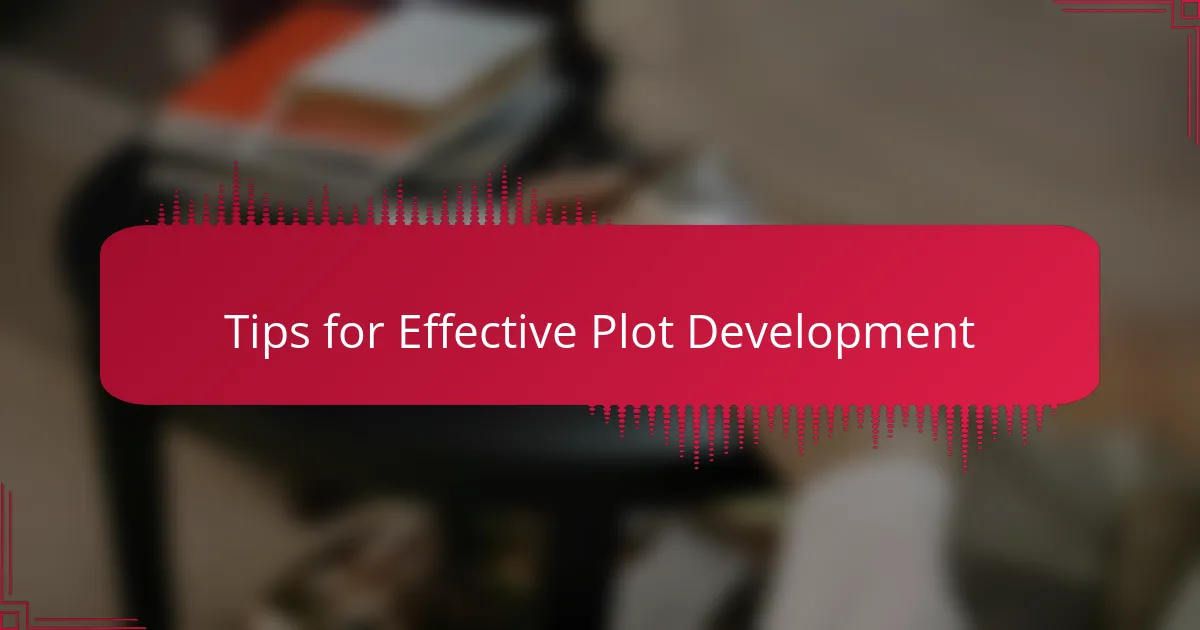
Tips for Effective Plot Development
I’ve discovered that effective plot development hinges on really knowing your characters. Every time I sit down to write, I ask myself, “What makes my characters tick?” Diving deep into their motivations and arcs has always led me to richer, more engaging stories. When a character feels real, their journey becomes the heart of the plot, something that readers can connect with on a personal level. It’s fascinating how a well-crafted character can generate plot twists that surprise even the author!
Another crucial aspect is establishing conflict and resolution early in the planning process. I’ve found that the central conflict not only propels the story but also gives each scene a purpose. When I hit the drawing board, I often map out the major conflicts and how they build towards the resolution. This way, I maintain a clear focus, ensuring that every action and dialogue contributes to that narrative drive. I even ask myself, “How does this struggle push my characters forward?” From my experience, this keeps readers glued to the page, eagerly turning to see how it all unfolds.
Pacing is another element I pay close attention to during plot development. Balancing action with dialogue can be quite the challenge, yet it’s something I absolutely relish. I’ve found that alternating between high-energy scenes and quieter moments allows readers to digest the story while remaining engaged. It’s like crafting a symphony where each note complements the others. Have you ever felt that rush when the finale hits just right? That’s what I aim for—not just an entertaining story, but an immersive experience that lingers with readers long after they’ve turned the last page.

Personal Experiences with Plot Planning
When I first began plotting my comic book stories in Google Docs, I felt a bit overwhelmed by the possibilities. However, I found that the simplicity of Google Docs made it easier to organize my thoughts and ideas. For instance, I often created bullet points for each scene, allowing me to visualize the flow of the narrative and modify the pacing as I went along.
One specific experience that stands out was when I used a table in Google Docs to compare character arcs side by side. This visual aid helped me understand how each character developed in relation to one another. It was an eye-opening moment that transformed my writing process, making me feel more connected to my characters and their journeys.
Here’s a quick comparison of different methods I’ve tried for plot planning.
| Method | Advantages |
|---|---|
| Google Docs | Easy to edit, flexible formatting, accessible from anywhere. |
| Storyboarding | Visual representation of scenes helps with pacing and flow. |
| Index Cards | Portable, allow for quick rearrangement of scenes or ideas. |
