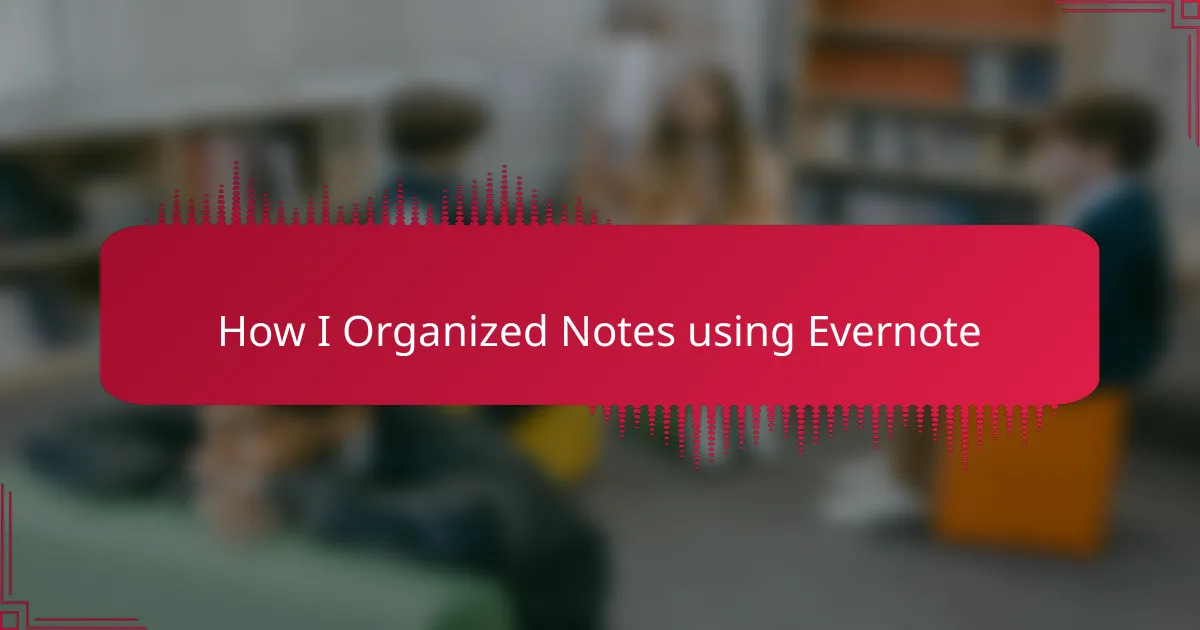Key takeaways
- Organizing notes in Evernote enhances creativity by centralizing sketches, character profiles, and ideas, making them easily accessible.
- Utilizing tags and templates helps categorize notes and maintain consistency, allowing for quick retrieval and structured storytelling.
- Regularly reviewing notes fosters inspiration and new ideas, ensuring that authors stay connected with their projects.
- Feature integration, like the web clipper and reminders, streamlines workflow and keeps authors on track with deadlines and tasks.
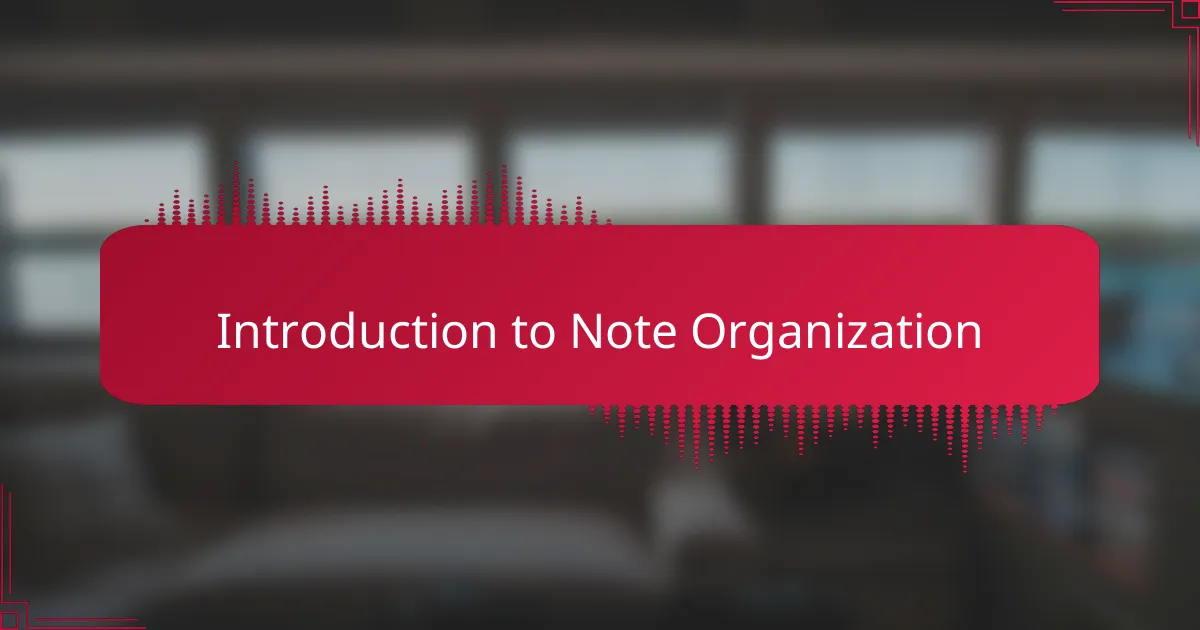
Introduction to Note Organization
Organizing notes can feel overwhelming, especially when ideas are bouncing around like comic panels in an action sequence. I remember my early days as a comic book author, constantly jotting down ideas, but struggling to keep them sorted. It wasn’t until I discovered the power of digital organization through tools like Evernote that I truly found my creative flow.
Here are some key benefits of organizing your notes effectively in Evernote:
- Centralized Storage: Keep all your ideas, sketches, and character profiles in one place, making accessibility a breeze.
- Tagging System: Use tags to categorize your notes, so you can easily find themes or character arcs you want to explore.
- Linking Notes: Create connections between your sketches and scripts, helping visualize how different story elements interact.
- Templates: Utilize templates for consistency, especially when drafting character bios or setting descriptions.
- Searchable Format: With Evernote’s powerful search function, you can find specific notes in seconds, saving you valuable time on what really matters—writing your comic.
These features transformed the way I approach comic writing, turning chaos into clarity.
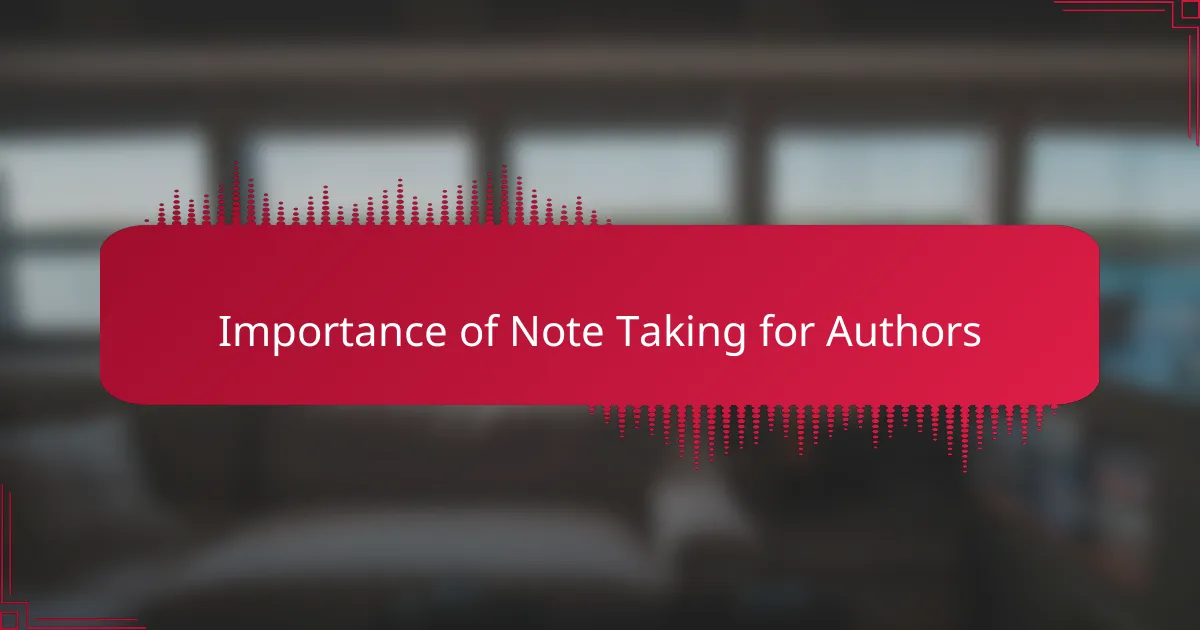
Importance of Note Taking for Authors
Taking notes might seem like a simple task, but for authors, it’s essential. I’ve often found that my best ideas come in fleeting moments—while I’m sipping coffee or on a walk. If I don’t jot those thoughts down, they can vanish just as quickly as they arrive, leaving me in a creative void.
In my experience, organized notes not only capture ideas but also fuel creativity. When I revisit my well-structured notes in Evernote, I’m often pleasantly surprised by how they spark new storylines or character developments. It’s like digging through a treasure chest of inspiration, and I can’t stress enough how empowering that feeling is.
Moreover, the importance of having everything in one place cannot be overstated. I remember days when I scrambled through stacks of papers, desperately searching for that one perfect sketch or line of dialogue. Since embracing an organized approach, those days feel like a distant memory. With a reliable system, I can focus more on writing and less on searching, allowing my creativity to thrive. Isn’t it amazing how an organized mind can lead to an organized story?
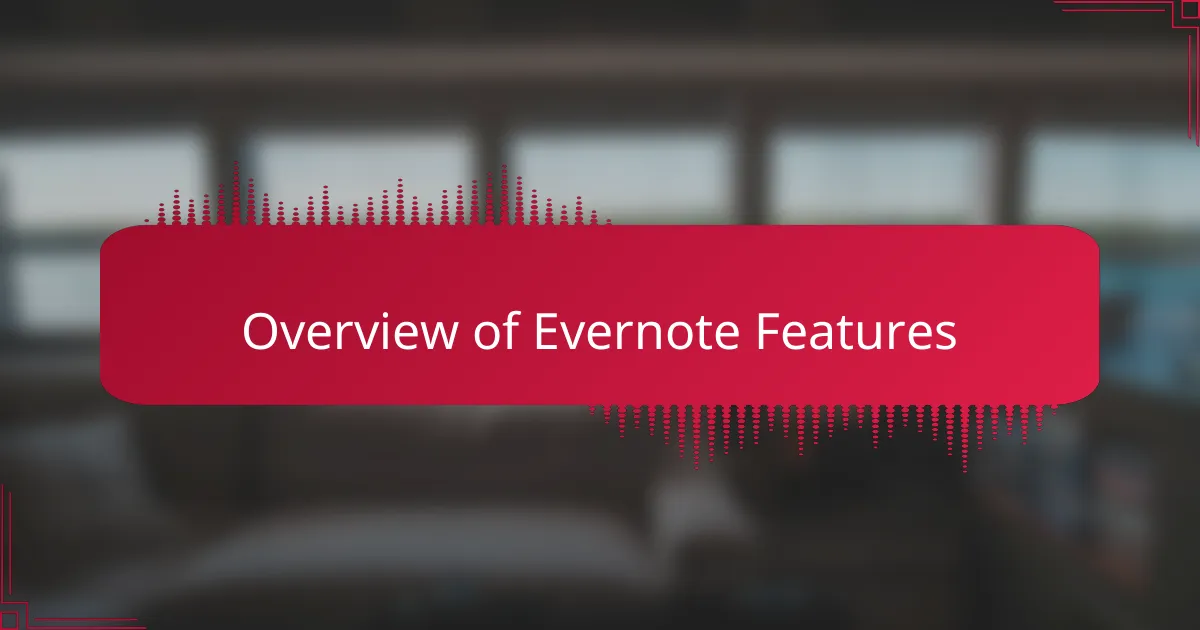
Overview of Evernote Features
Navigating through Evernote is like walking into a well-organized library where everything is easy to find. I love how it allows you to create notebooks for different projects, which is particularly helpful for managing my comic book ideas. Each notebook can house numerous notes, and I find it incredibly rewarding to see my creative thoughts sorted and easily accessible when inspiration strikes.
Evernote offers several key features that significantly boost productivity:
- Notebooks and Stacks: Organize your notes into themed notebooks and group them into stacks for comprehensive project management.
- Tags: Use tags for additional categorization, making it effortless to locate related notes later.
- Web Clipper: Save articles, images, and web snippets directly from your browser, ensuring no idea slips through the cracks.
- Search Functionality: Find notes quickly with a powerful search tool, capable of recognizing handwritten notes and scanned documents.
- Integration: Connect with other apps like Google Drive and Slack, enhancing your workflow and collaboration with others.
- Reminders: Set reminders on notes to keep track of deadlines or important tasks, particularly useful when juggling multiple comic book projects.
With these features, I’ve turned Evernote into an invaluable hub for my creative process. It’s like having a personal assistant who never forgets a detail!

Setting Up Evernote for Comics
When I first set up Evernote for my comic book projects, I was overwhelmed by the possibilities. I knew I needed a system that could keep my ideas organized while still allowing my creativity to flow freely. My initial focus was creating notebooks for each project, which helped me compartmentalize my thoughts better.
To get started, I recommend the following steps for a neat Evernote setup tailored for comics:
- Create a separate notebook for each comic project to keep everything organized.
- Use tags for characters, settings, and plot points to easily find notes later.
- Set up a template for character profiles or story outlines to maintain consistency.
- Regularly review and update your notes to keep your ideas fresh and relevant.
- Incorporate images or reference materials directly into your notes, as visuals can spark inspiration.
By doing this, I felt much less scattered, and my creative process became smoother, allowing me to focus on what truly matters—telling the story.

Organizing Comic Ideas in Evernote
When I first started organizing my comic book ideas in Evernote, I was astonished by how much freedom it gave me. I could scribble down thoughts for characters, plot twists, and even dialogue snippets all in one place. Initially, I felt overwhelmed by the options but quickly learned that creating notebooks for each comic project helped me maintain focus and retrieve my ideas effortlessly.
Using tags made a significant difference in finding specific notes related to character development or world-building. I remember a time when I was stuck on a story arc, and by simply searching for a tag I created for “plot twists,” I unearthed an old idea that reignited my creativity. It was a game-changer that reminded me how a well-organized system can enhance productivity.
- Create separate notebooks for each comic project.
- Use tags for easy retrieval (e.g., characters, themes).
- Regularly update notes with new ideas or changes.
- Prioritize your most critical ideas by pinning them to the top.
- Incorporate visual elements, like sketches or images, to inspire creativity.
- Set reminders for revisiting certain notes or concepts.
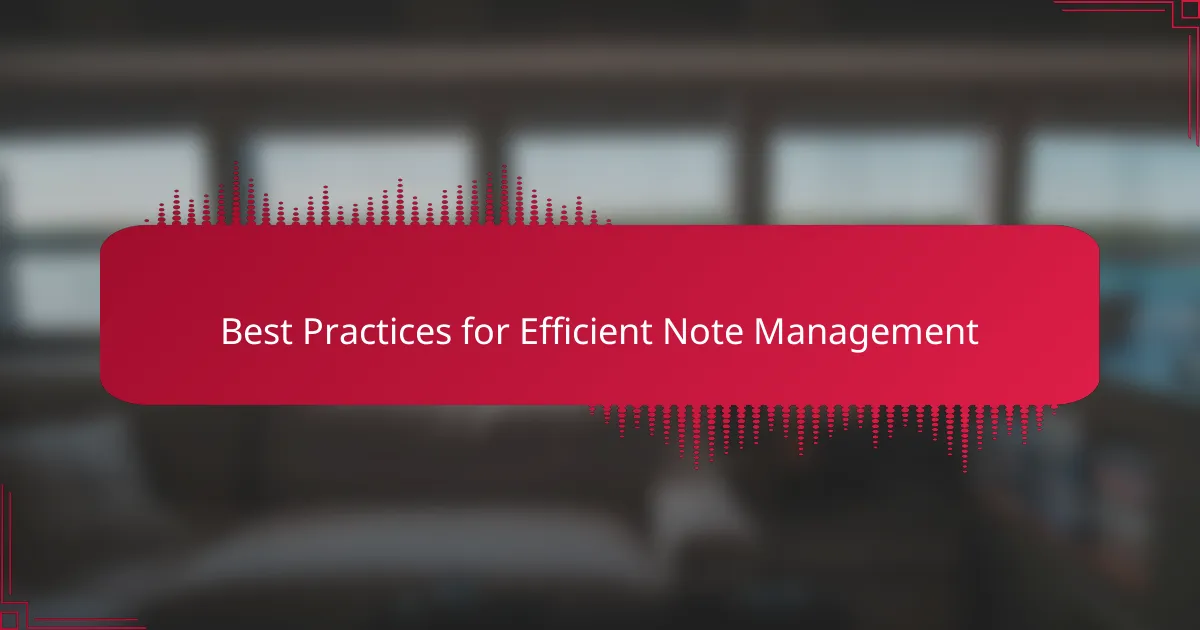
Best Practices for Efficient Note Management
When I first started organizing my notes in Evernote, I realized that clarity was key. To keep my ideas sharp, I created specific notebooks for each comic project. This approach helped me visualize my themes and character arcs, which was a game-changer for my writing process. I don’t just throw everything into one place; I treat each notebook like a chapter in my creative journey.
Here are some best practices I’ve found helpful for efficient note management in Evernote:
- Use Tags Wisely: I assign tags to categorize ideas and themes, making it easy to find related content later.
- Create Templates: For repetitive tasks, I developed templates for character bios and plot outlines. These save time and keep my notes consistent.
- Regularly Review Notes: I set a reminder to review my notes weekly, which helps me reconnect with my projects and sparks new ideas.
- Sync Across Devices: Having Evernote on my phone and laptop makes it easy to capture inspiration anywhere, even during a coffee break.
- Utilize Rich Media: I often add images or audio clips to my notes, which makes my planning more vibrant and multifaceted.
Embracing these practices has made my note management not just efficient but a pleasure as well!
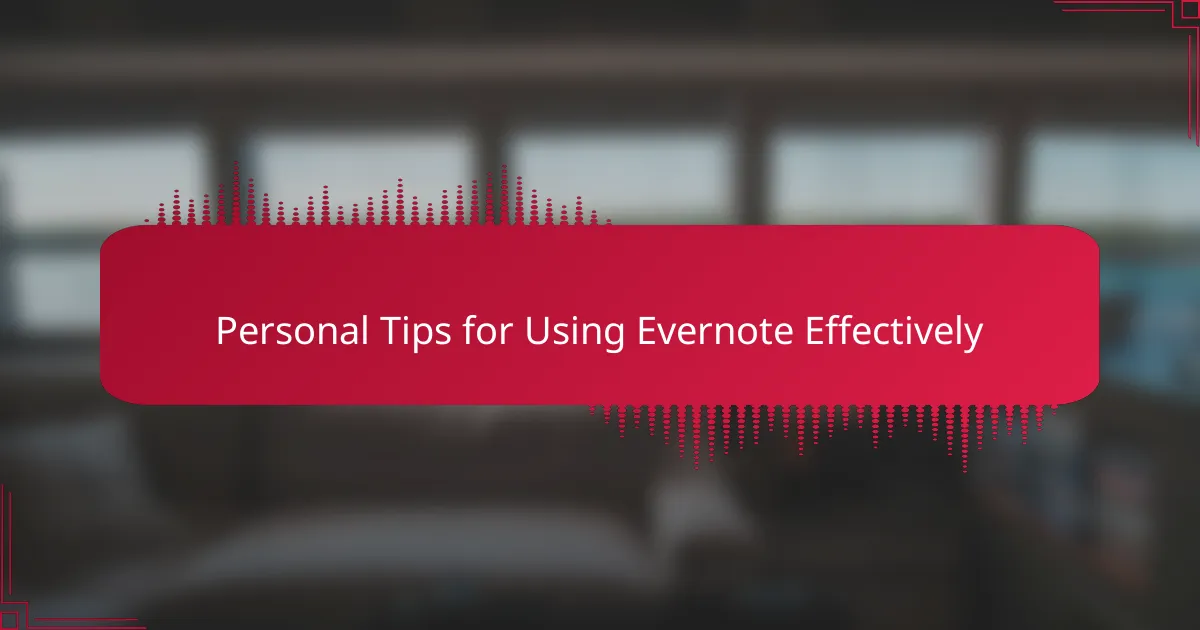
Personal Tips for Using Evernote Effectively
When I started using Evernote, I quickly discovered that a little organization goes a long way. One personal tip I swear by is to give each comic book project its own dedicated notebook. This approach helped me separate my ideas clearly, making it easier to dive back in without sifting through unrelated notes. Can you imagine the clarity that brings, especially in the chaotic mind of a creator?
Another powerful strategy I use is tagging. When I jot down a character’s quirks or a plot twist, I tag those notes appropriately. The other day, I wanted to revisit a character arc but had lost track of my thought process. By searching my “character development” tag, I stumbled upon a unique perspective that rejuvenated my storytelling. It’s moments like these that remind me of how effective tagging can be—it’s like having an organized search party ready to help me recall my best ideas.
Lastly, don’t underestimate the value of regular reviews. I set aside time each week to revisit my notes, which feels like tuning in to my own creative frequency. It not only helps me stay aligned with my projects but often sparks fresh insights that I may not have considered before. Have you ever gone back through your notes and found a gem you completely forgot about? Those moments can reignite your passion for storytelling and send your creative juices flowing again.