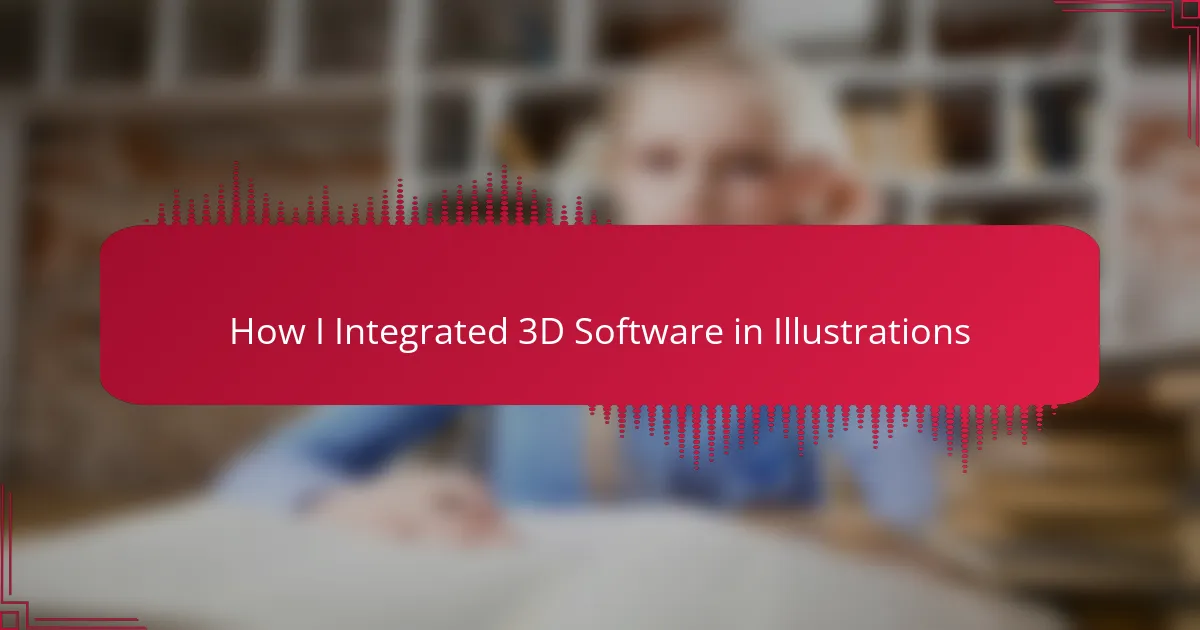Key takeaways
- 3D software enhances illustrations by providing consistent perspectives, dynamic angles, and complex backgrounds, allowing artists to focus more on storytelling.
- Choosing the right 3D software involves considering usability, community support, integration with existing tools, cost, and essential features for the artist’s style.
- Effective integration of 3D and 2D elements relies on strategies like maintaining a clear color palette, consistent lighting, and experimenting with layering and styles.
- Personal experiences with 3D software can lead to a greater sense of creativity and possibility, transforming the illustration process into a more enjoyable and efficient endeavor.
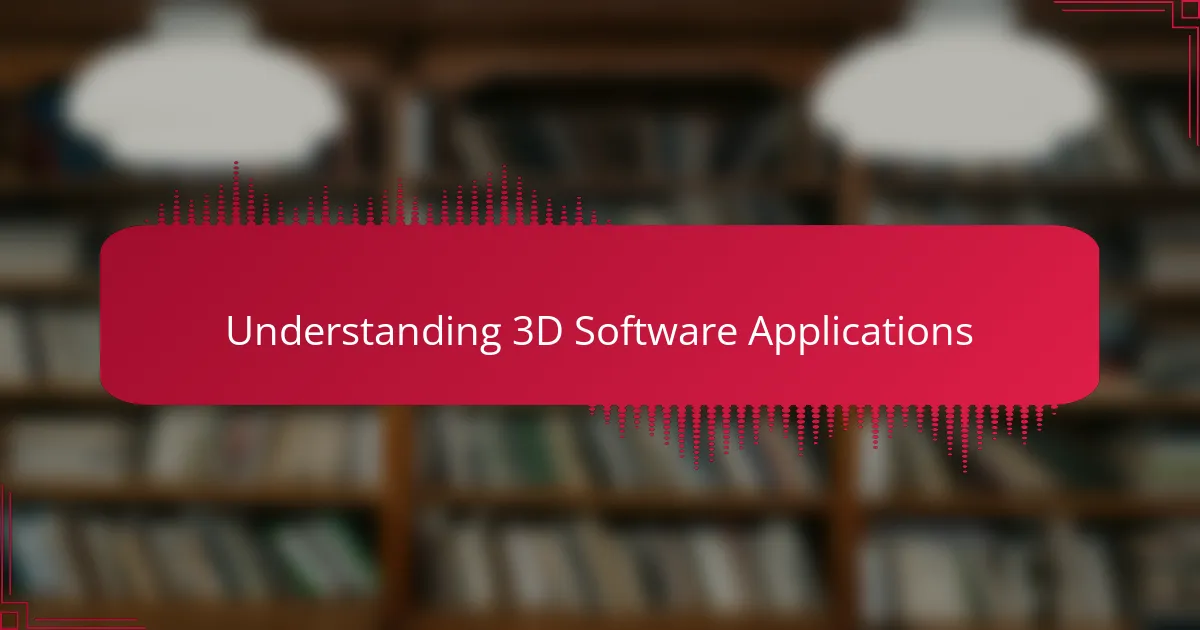
Understanding 3D Software Applications
When I first explored 3D software applications, I was amazed by how they could elevate my illustrations. These tools don’t just add depth; they allow for professional-level perspectives and textures that traditional methods sometimes miss. For instance, I often use Blender for its powerful modeling capabilities and user-friendly interface. It truly transformed the way I approach my visual storytelling.
I’ve found that different applications cater to various needs. Some are fantastic for character design, while others excel in environments or animations. To help clarify, here’s a simple comparison of a few popular options.
| Software | Key Features |
|---|---|
| Blender | Open-source, versatile, strong modeling and animation tools |
| SketchUp | User-friendly, great for architectural and environmental designs |
| Maya | Industry standard, powerful for character rigging and advanced animations |
| Cinema 4D | Excellent for motion graphics and easy-to-learn interface |
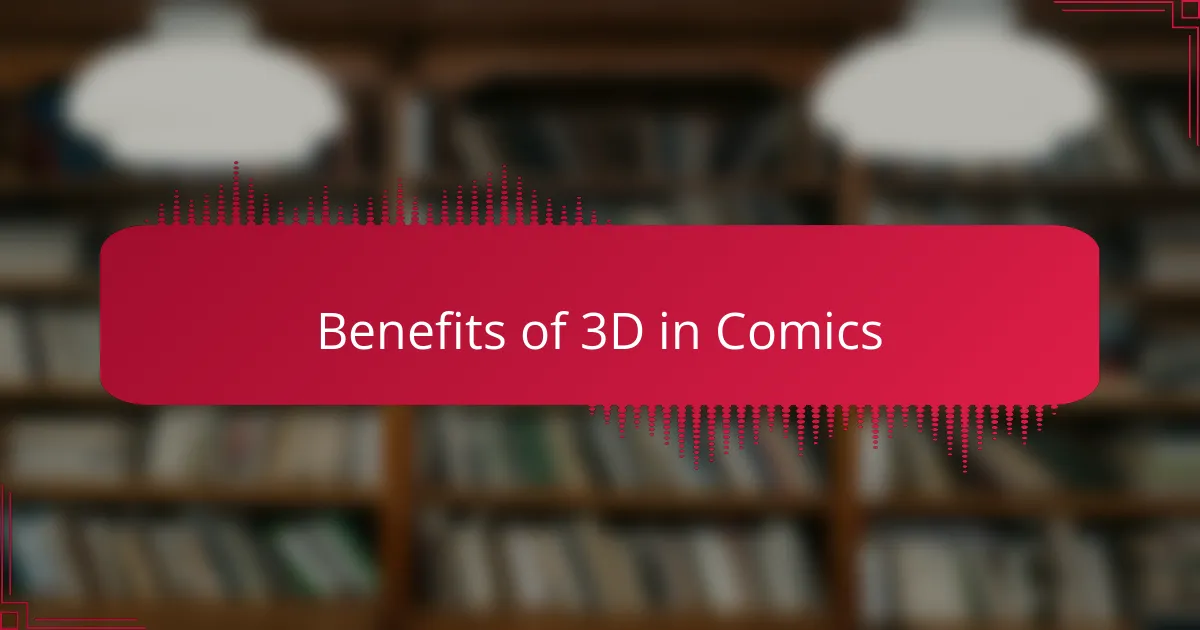
Benefits of 3D in Comics
When I started integrating 3D software into my comic illustrations, I quickly realized its immense potential. One of the biggest benefits was the ability to create consistent perspectives and dynamic angles. This means I can focus more on story and character development without getting bogged down by perspective issues that used to plague my earlier work.
Another fantastic aspect of using 3D in comics is the ease of creating complex backgrounds and environments. In one project, I utilized 3D models for a cityscape that would have taken weeks to draw by hand. Instead, I spent a fraction of that time adjusting lighting and angles to fit my narrative. This not only enhanced the visual appeal but also made the storytelling more immersive for my readers.
Moreover, having a 3D base allows for quick revisions. If a panel isn’t working, I can tweak the models and quickly visualize the changes. This flexibility has brought more creativity and experimentation to my work, ultimately enriching my comic narrative.
| Benefits | Description |
|---|---|
| Consistent Perspective | Ensures accurate angles, reducing drawing errors. |
| Complex Backgrounds | Facilitates detailed environments with less time investment. |
| Quick Revisions | Allows rapid adjustments to enhance the story’s flow. |

Choosing the Right 3D Software
When it comes to selecting the right 3D software for illustrations, my journey has been quite the adventure. I remember feeling overwhelmed by the myriad of options available, from Blender to Maya. What helped me was considering my specific needs, such as the level of detail I wanted and the complexity of the projects I was tackling. In the end, choosing software that felt intuitive and aligned with my artistic vision made a world of difference.
Here’s a quick list of factors I found essential when choosing 3D software:
- Usability: How user-friendly is the software? I prioritize programs that allow me to leap into creative work without steep learning curves.
- Community Support: A strong online community can be a lifesaver. I often turn to forums when I hit a roadblock, and having access to tutorials made my learning process smoother.
- Integration: I look for software that easily integrates with my existing tools, like Photoshop or Illustrator, to streamline my workflow.
- Cost: Consider budget constraints. While some software offers free versions, I found investing in the right tools often pays off in terms of quality.
- Features: Assess whether the software has all the features you need for your style of illustration, whether that’s modeling, texturing, or animation capabilities.
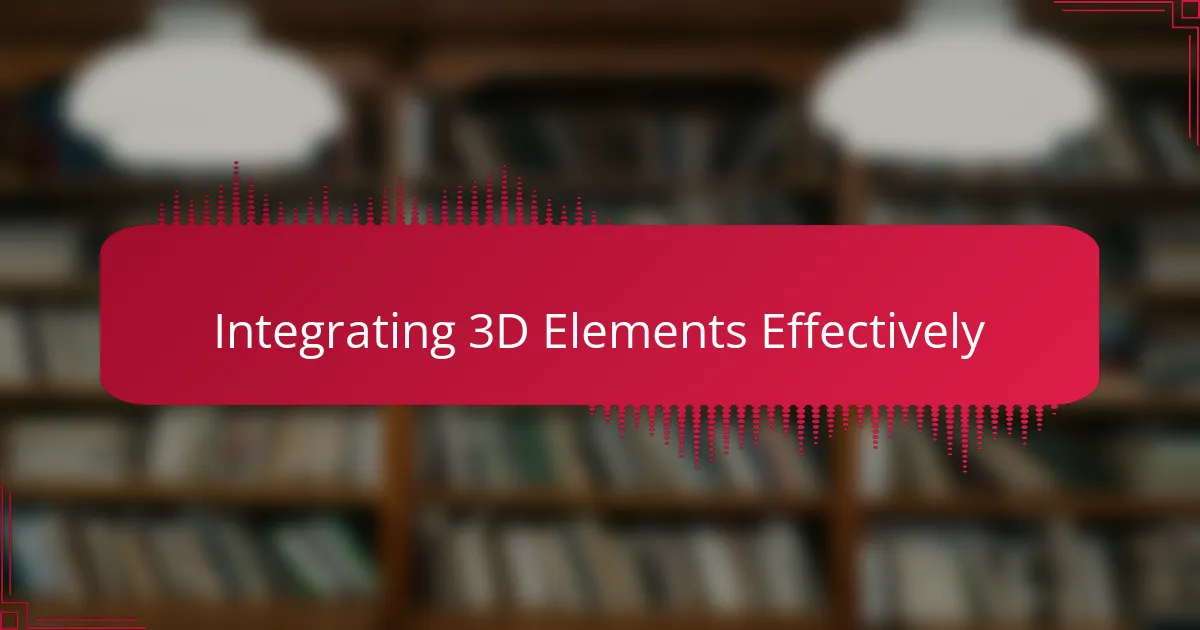
Integrating 3D Elements Effectively
When I first began integrating 3D elements into my illustrations, I found the balance between the 3D and 2D aspects to be a bit challenging. It felt like a dance where I had to ensure that the characters and backgrounds harmonized without one overshadowing the other. I remember working long nights just trying to perfect that balance, feeling both frustrated and excited as each experiment unfolded into something visually spectacular.
To help streamline your own integration process, here are some effective strategies:
- Create a Clear Color Palette: Use the same color scheme for both 3D and 2D elements to ensure they feel part of the same universe.
- Lighting Consistency: Apply similar lighting techniques across all elements to create a cohesive look.
- Layering Techniques: Experiment with layering your 3D elements behind or in front of your 2D artwork to add depth.
- Experiment with Styles: Try different rendering styles, like cel-shading, to ensure your 3D models blend seamlessly with your traditional illustrations.
- Use 3D as a Guide: Sometimes, I create 3D models as references for complex poses or perspectives, which ultimately enhances the quality of my 2D drawings.
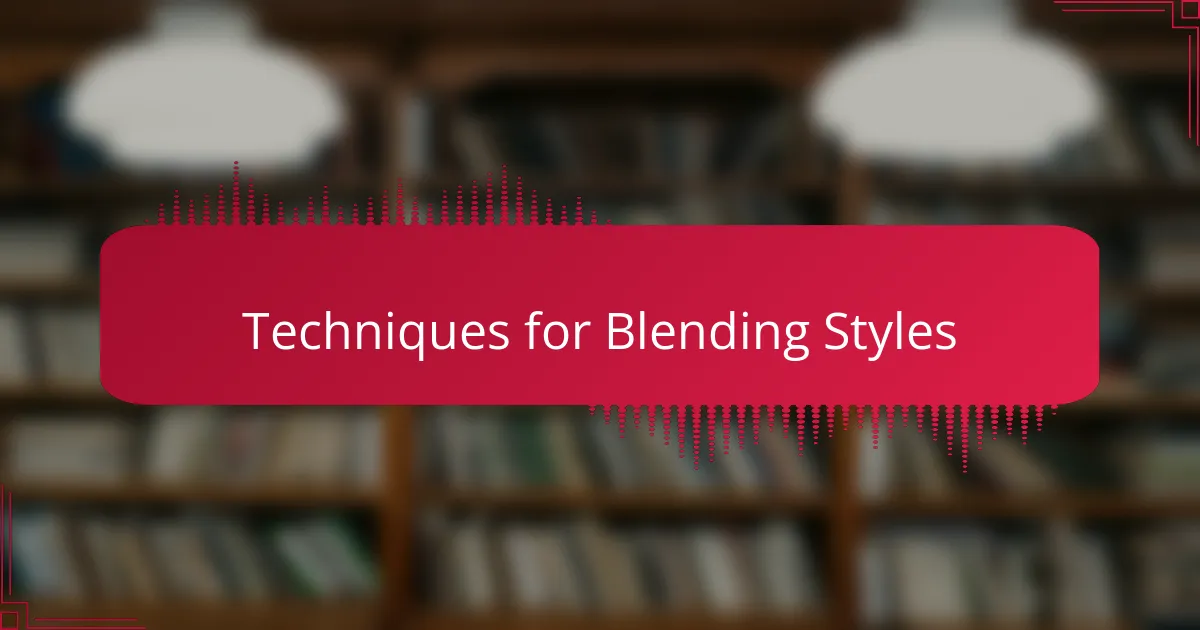
Techniques for Blending Styles
When it comes to blending 3D software with traditional illustration techniques, I find that a thoughtful approach is key. I often start by creating a base layer in 3D, allowing me to establish dynamic perspectives and lighting. Then, I overlay hand-drawn elements, which not only add personality but also maintain that organic feel that can sometimes be lost in digital processes.
One technique that has worked well for me is using 3D models primarily for backgrounds while keeping characters in 2D. This juxtaposition adds depth without overwhelming the viewer. I recall a particular project where this method brought my scene to life, making the characters pop against a richly detailed environment. It was a thrilling moment to see my vision come together so seamlessly.
Also, I appreciate experimenting with varying opacity levels to unify both styles. This technique creates harmony and can soften the transition between the 3D and 2D aspects. It’s fascinating to see how these methods elevate the final artwork.
| Technique | Description |
|---|---|
| 3D Base Layer | Creating a foundational 3D layer to establish perspective and lighting. |
| 2D Characters | Overlaying hand-drawn 2D elements for personality and organic feel. |
| Opacity Adjustment | Varying opacity to create harmony between 3D and 2D styles. |

Personal Journey with 3D Integration
I’ll never forget the moment I first used 3D software in my illustrations. It was like discovering a secret weapon that could reshape my storytelling. Through trial and error, I learned to navigate the complexities of 3D modeling, feeling a surge of excitement with each breakthrough. Did I ever think I could manipulate environments with such ease? Absolutely not. But as I gained confidence, the frustration of my earlier attempts transformed into a thrilling sense of possibility.
There was a point when I realized the importance of having 3D models as constant companions in my design process. One memorable project involved crafting a fantasy city. Instead of spending countless hours drawing repetitive structures, I built a model that allowed me to focus on the story itself. Seeing the city come to life, with angles I could easily adjust, made me feel more like a conductor orchestrating a symphony of visuals rather than a simple illustrator stuck in the minutiae.
Today, every time I pull together 3D and 2D elements, I feel a rush of joy. It’s almost like reminiscing about an adventure with an old friend; the familiarity is comforting, yet every collaboration surprises me anew. I wonder, how many more stories can I tell with the help of this integration? The possibilities seem endless, and I can’t wait to explore them further.